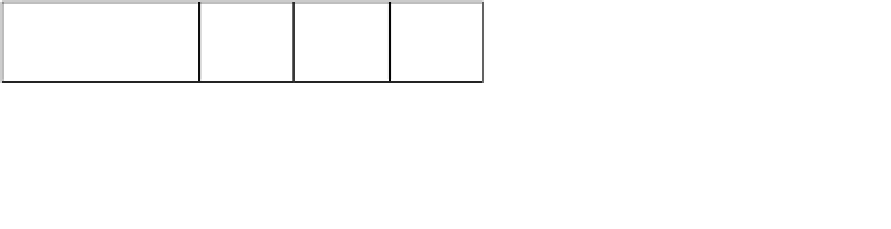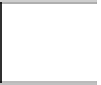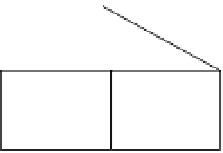Information Technology Reference
In-Depth Information
Data
Link
Audio Payload
UDP
RTP
IP
Payload
Type
Sequence
Number
Time
Stamp
Figure 1-15
RTP Header Information
The Payload Type field in the RTP header is used to designate what type of RTP is in use.
You can use RTP for audio or video purposes.
Once two devices attempt to establish an audio session, RTP engages and chooses a ran-
dom, even UDP port number from 16,384 to 32,767 for each RTP stream. Keep in mind
that RTP streams are one way. If you are having a two-way conversation, the devices es-
tablish dual RTP streams, one in each direction. The audio stream stays on the initially
chosen port for the duration of the audio session. (The devices do not dynamically
change ports during a phone call.)
Key
To p i c
At the time the devices establish the call, RTCP also engages. Although this protocol
sounds important, its primary job is statistics reporting. It delivers statistics between the
two devices participating in the call, which include:
Packet count
■
Packet delay
■
Packet loss
■
Jitter (delay variations)
■
Although this information is useful, it is not nearly as critical as the actual RTP audio
streams. Keep this in mind when you configure QoS settings.
As the devices establish the call, the RTP audio streams use an even UDP port from
16,384 to 32,767, as previously discussed. RTCP creates a separate session over UDP be-
tween the two devices by using an odd-numbered port from the same range. Throughout
the call duration, the devices send RTCP packets at least once every 5 seconds. The Cisco
Unified Communication Manager Express (CME) router can log and report this informa-
tion, which allows you to determine the issues that are causing call problems (such as poor
audio, call disconnects, and so on) on the network.
Note:
RTCP uses the odd-numbered port following the RTP port. For example, if the
RTP audio uses port 17,654, the RTCP port for the session will be 17,655.