Information Technology Reference
In-Depth Information
Figure 17-3
Sample Output: Users Report
The other reports in the CUC Serviceability Reports list are used in a similar way. Each
report provides insight into the current status, configuration, and utilization of the
CUC server.
Cisco Unified Serviceability: Serviceability Reports Archive
CUC includes a built-in reporting system to monitor server health and performance.
These reports are accessed through the Unified Serviceability web application (not to be
confused with the CUC Serviceability application). To access these reports, you must
first activate the
Cisco Serviceability Reporter
service. In Unified Serviceability, navi-
gate to
To o l s
>
Service Activation
.Selectthe
Cisco Serviceability Reporter
service and
click
Save
.
Key
To p i c
The Serviceability Reporter collects data from log files and populates the Serviceability
Reports Archive, which stores report information and makes it available on a daily basis. It
is a CPU-intensive service, so consider whether activating it will negatively impact your
server health or performance. The type and amount of data collected can be tuned in the
CUC Administration interface. Navigate to
System Settings
>
Advanced
>
Reports
to
modify the following:
Enable Audit Log:
Unchecking this box stops the logging of stored procedures. The
default setting is Enabled.
■