Information Technology Reference
In-Depth Information
Perform a Restore
The purpose of having backups is to be able to restore our data when necessary. The fol-
lowing steps describe the basic restore process:
1.
Navigate to
Restore
>
Restore Wizard
.
2.
Select the device that holds the backup file from which you wish to restore.
3.
Select the correct backup file from the list available on that device.
4.
Select the feature(s) you want to restore. It should be self-evident that if a feature was
not backed up, it cannot be restored!
5.
If the restore is coming from an SFTP server, you may select the optional
File In-
tegrity Check
, which ensures that the restored data is not corrupted. Doing so takes
significant server and network resources and slows down the restore process.
6.
Select the server(s) that should be restored. If the Publisher (first node) is selected for
restore, the DRS automatically restores the database on the subscribers (subsequent
nodes). However, in either case, all existing data is overwritten by the restore.
7.
Monitor the restore progress by navigating to
Restore
>
Status
.
Administrators should be familiar with the content of the
Disaster Recovery System Ad-
ministration Guide
for their version(s) of software and should practice restore scenarios
in a lab environment.