Information Technology Reference
In-Depth Information
Using the DRS
The DRS is a simple interface. The following sections outline its use.
Set Up a Backup Device
Before any backups can happen, you must create a backup device by following these steps:
1.
In the DRS, navigate to
Device
>
Backup Device
.
2.
Provide a name for the backup device being created.
3.
Specify whether this device is a local tape drive or a network directory (meaning
SFTP server).
4.
Select the tape drive device or provide the IP address, SFTP root path, and SFTP
account the DRS should use.
5.
Click
Save
(up to ten backup devices can be created).
Create a Scheduled Backup
Now that we have a backup device, we can schedule a backup to use it by following
these steps:
6.
Navigate to
Backup
>
Scheduler
.
7.
Click
Add New
.
8.
Provide a name for the schedule.
9.
Select the previously defined backup device this job should use.
10.
Select the features to back up. Depending on the application, these may be:
CUCM: CCM, CDR_CAR
■
CUC: CONNECTION_DATABASE, CONNECTION_GREETINGS_VOICE-
NAMES, CONNECTION_MESSAGES_UNITYMBXDB1, CUC
■
CUP: CUPS, CUP
■
11.
Define the schedule for the backup.
12.
Enable the scheduled job.
If desired, a manual backup can be started by navigating to
Backup
>
Manual Backup
and performing the same steps, except that instead of defining a schedule, simply start the
backup job.
Whether the backup is scheduled or manual, understand that the process is resource-in-
tensive, and it is recommended that they be run during times of low demand on the server
if possible.
The status of the backup job(s) can be observed by navigating to
Backup
>
Current Sta-
tus
. A list of the components of the backup job and the completion percentage for each
component is presented. Components that are complete show a link to the log file.