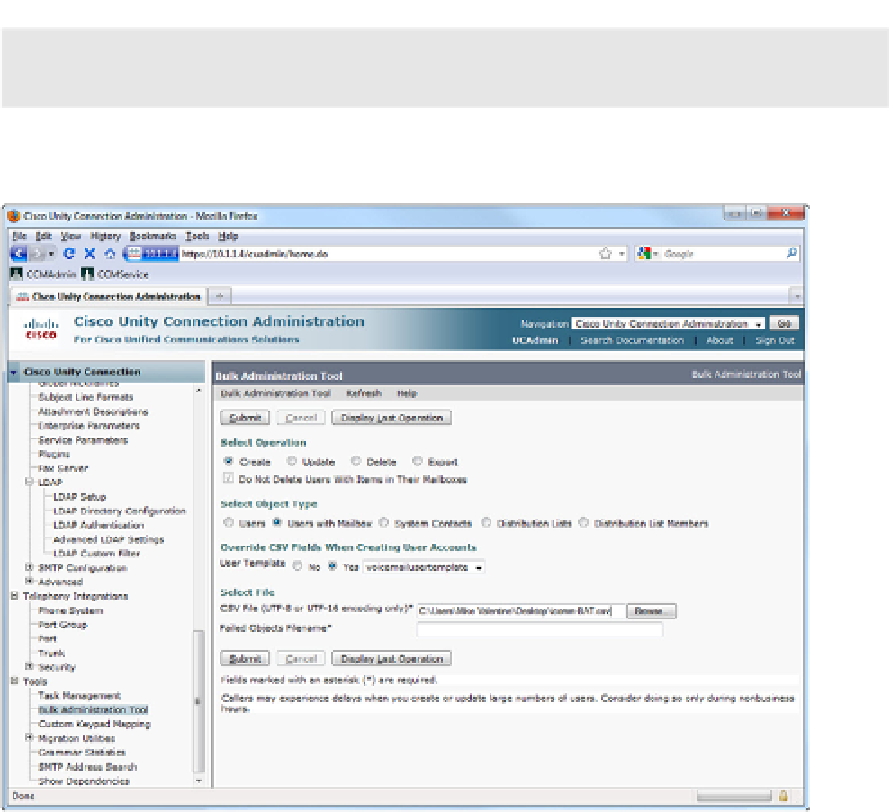Information Technology Reference
In-Depth Information
different from the CUCM BAT tool, which includes an Excel template file for download
with macros to help to create the file.
Figure 13-17 shows the BAT page set up for user import.
Figure 13-17
BAT: User Import
Managing the CUC Message Store
The size and some details of the mailbox store can be checked by navigating to
Message
Storage
>
Mailbox Stores
and selecting the store you want to check. The display page
provides information on the size of the store, the number of mailboxes, when it was cre-
ated, and allows you to set the
Maximum Size Before Warning
value to determine when
CUC begins sending warnings about the store size. (When 90% of the configured value is
reached, warnings are logged; at 100%, errors are logged.)
Figure 13-18 shows the Edit Mailbox Store page.
Mailbox Stores Membership
Additional Message Stores can be created if additional space is required. Users can be
easily moved to the new store by navigating to
Message Storage
>
Mailbox Stores
Membership
.
Select the user(s) you want to move, select the database to move them to, and click
Move
Selected Mailboxes
.