Information Technology Reference
In-Depth Information
Importing Users from CUCM
If the CUCM server already has a fully populated user database, those entries may be eas-
ily imported and synchronized in the CUC database. To enable this capability, perform the
following actions on both the CUC and CUCM server:
1.
From the
Cisco Unified Serviceability
interface, under the
To o l s
menu, select
Service Activation
.
2.
Select the
Cisco AXL Web Service
and click
Save
.
3.
In
Cisco Unity Connection Administration
, navigate to
Telephony Integrations
>
Phone System
.
4.
Click the name of the CUCM server from which you want to import users.
5.
Under the
Edit
menu, click
Cisco Unified Communications Manager AXL Servers
.
6.
In the
Edit AXL Servers
page, under
AXL Server Settings
enter the
User Name
and
Password
of the account that CUC will use to login to the CUCM AXL server.
7.
Click
Save
.
8.
In the
AXL Servers
section, click
Add New
.
9.
Enter the
IP Address
and
Port
of the CUCM server. (CUCM 8.x supports SSL, so use
port 8443 or 443.)
10.
Click the
Test
button.
Test message successfully sent to AXL server
<ip_address:Port> appears in the
Status
section.
11.
Click
Save
to complete the integration.
Figure 13-14 shows the AXL Servers setup page with a successful test message.
Now that we know AXL is working properly, we can use it to import users, as outlined in
the following steps:
1.
On the CUC server, from the Cisco Unity Connection Administration interface, navi-
gate to
Users
>
Import Users
.
2.
Select the CUCM server from the
Find End Users In
drop-down. Filter the search
if needed.
3.
Choose the appropriate User Template from the
Based on Template
drop-down.
4.
Click
Find
.
5.
Select the user(s) to import from the list, and then click
Import Selected
.
Note:
CUCM users must have a primary extension defined or the users will not appear
on the Import Users page in CUC.
Figure 13-15 shows an import of users from the CUCM AXL server.
Importing Users from LDAP
LDAP is a standards-based user, password, and privilege database system. Multiple other
applications can access a LDAP directory to determine if a particular username and pass-
word are valid and have access privileges to a particular resource.
Key
To p i c