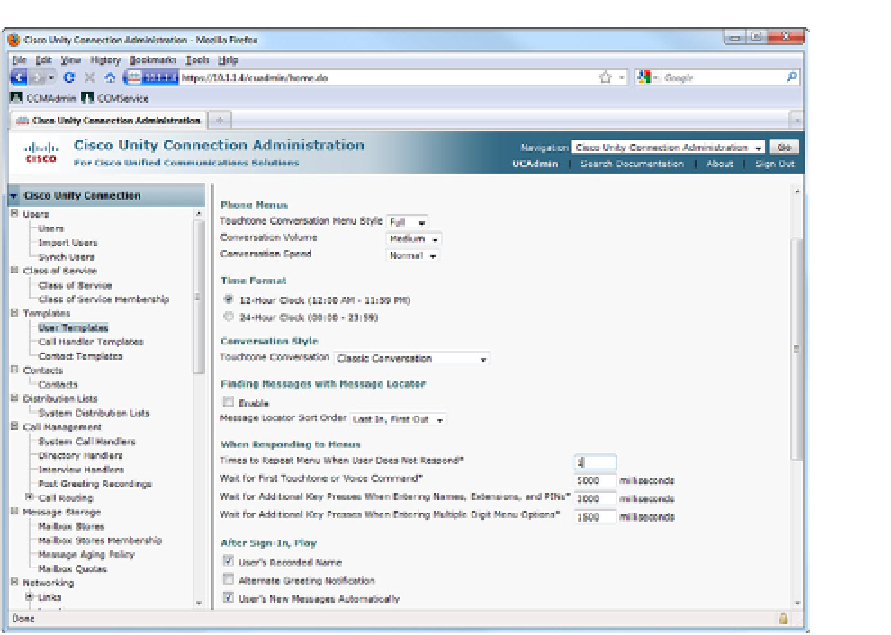Information Technology Reference
In-Depth Information
Figure 13-9
User Template: Phone Menus
For New Messages, Play:
Check each box as desired to hear message counts for
Totals (all new messages), E-mails, Faxes, and Receipts.
■
For Saved Messages, Play:
Check this box to have CUC announce the number of
saved messages.
■
Before Playing Messages, Play:
Check the
Message Type Menu
box to hear a
menu of key press options to hear messages of each type.
■
New Message Play Order and Saved Message Play Order:
Use this set of pref-
erence lists to set the order in which CUC plays messages to the users. To hear e-mails
and faxes, the user must be assigned a CoS that has the
Access to E-mail in Third-
Party Message Stores
and
Fax
features enabled. If there are fax messages, CUC an-
nounces just the sender, date, and time (it does not read the fax body).
■
Before Playing Each Message, Play:
Check each box as desired to hear any (or
all) of the following:
■
Sender's Information:
Recorded name or ANI for internal callers; ANI for out-
side callers is not played.
■
Include Extension:
In conjunction with the
Sender's Information
checkbox,
selecting this checkbox causes CUC to play the extension of an internal caller
and the recorded name (if available).
■
Message Number:
CUC announces the sequential number of messages in the
mailbox as it plays them.
■