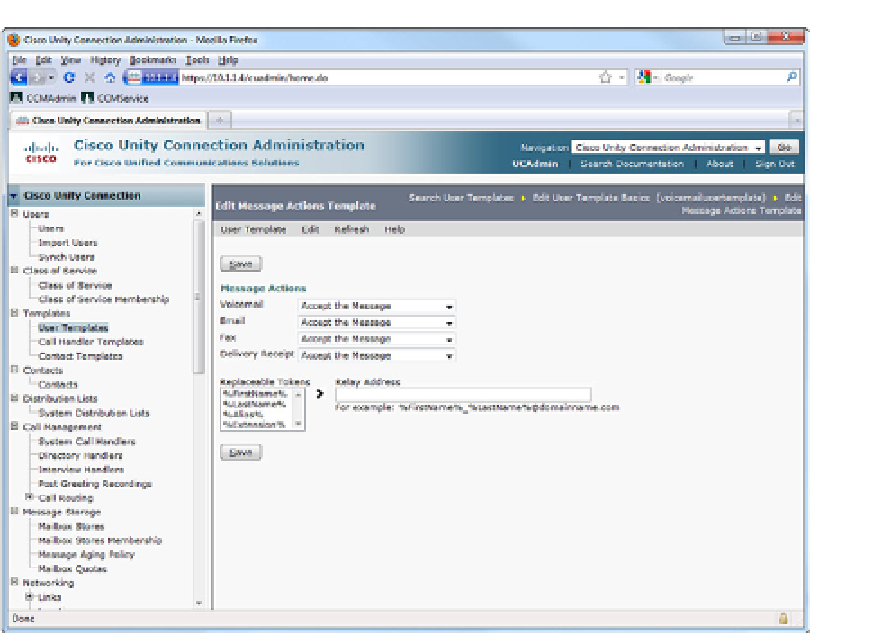Information Technology Reference
In-Depth Information
Figure 13-8
User Template: Message Actions
Time Format:
Specify 12-Hour or 24-Hour Clock to change how CUC expresses the
time in conversations with the caller.
■
Use Voice Recognition Input Style:
When selected, CUC uses voice recognition
in conversation with the caller, unless voice-recognition resources are unavailable; in
which case, CUC reverts to touchtone style.
■
Touchtone Conversation Style:
Select the keypad emulation (to make the key
press functions the same as other voice-messaging systems; this is normally done if
you want to provide a smoother transition for users from a legacy voice-messaging
system to CUC).
■
Enable Message Locator:
Enables users to search messages by user name, exten-
sion, or caller ID.
■
Figure 13-9 shows part of the Phone Menus page.
Playback Message Settings
Under the Playback Message Settings menu, the following settings can be selected or
modified:
Message Volume:
Sets the volume for message playback.
■
Message Speed:
Sets the speed at which messages are played back.
■