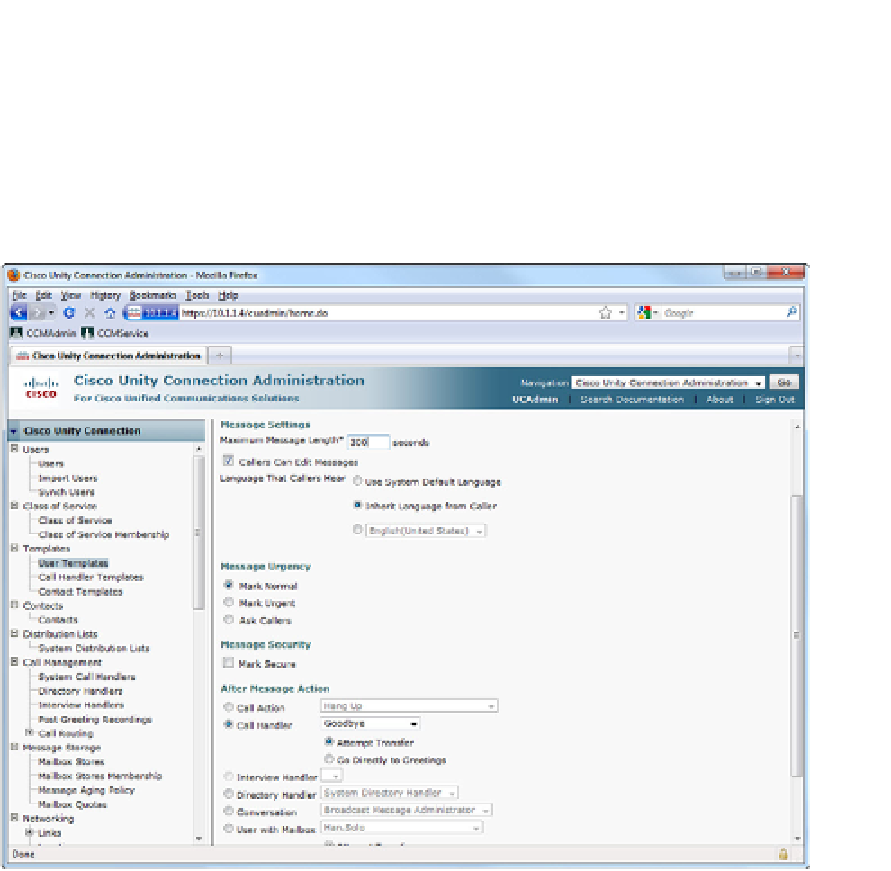Information Technology Reference
In-Depth Information
Callers, giving them the choice. By default, when a user logs into their mailbox, CUC
plays messages marked Urgent first. Some organizations use this behavior to improve
customer service, by forcing all outside callers' messages to be marked Urgent. Set-
ting the Unidentified Callers Message Urgency here (in the User Template) will apply
the chosen setting to all users created with this template; you can override this setting
at the individual user's account under the Phone menu.
Figure 13-7 shows part of the Message Settings page.
Figure 13-7
User Template: Message Settings
Message Actions
For each type of message (Voicemail, E-mail, Fax, and Delivery Receipt), set the action
CUC will take: Accept, Reject, Relay, or Accept and Relay.
Figure 13-8 shows the Message Actions page.
Phone Menu
Under the Phone menu, you can select or modify the following settings:
Touchtone Conversation Menu Style:
Select
Full
to have CUC play detailed in-
structions for callers or
Brief
for shorter, less-detailed instructions.
■
Conversation Volume:
Adjusts the loudness of CUC conversations.
■
Conversation Speed:
Adjusts the playback speed of CUC conversations.
■