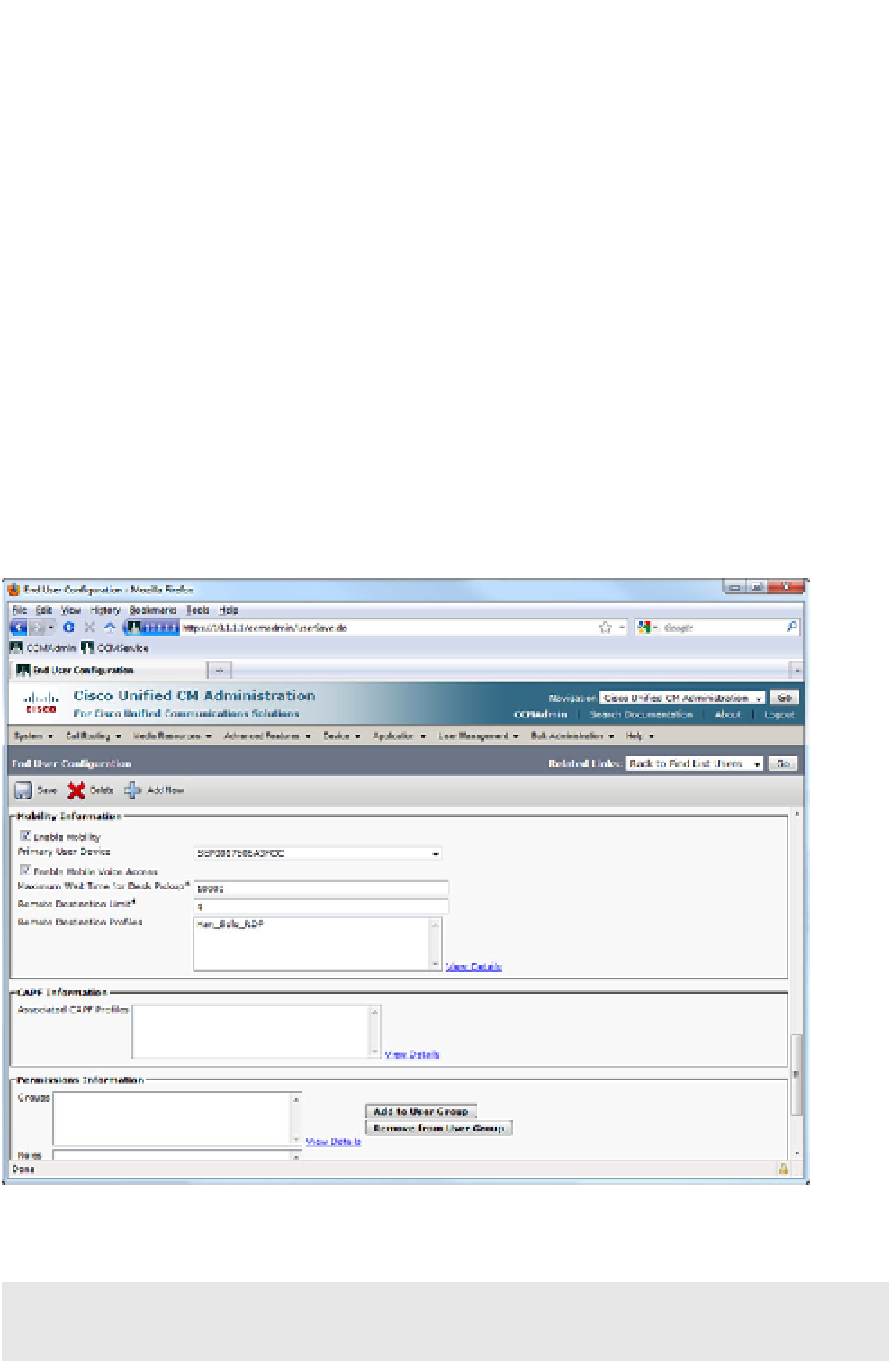Information Technology Reference
In-Depth Information
Note:
Enabling the MVA service is required to enable MVA globally, but it is also neces-
sary to activate MVA for each user for it to actually function.
Step 3: Enable MVA for Each User
As noted previously, it is not sufficient to activate the MVA service and enable MVA for
the cluster; you must now enable MVA for each user, as described in the following steps:
1.
Navigate to the user configuration page for the user(s) for whom you want to en-
able MVA.
2.
Scroll down to the
Mobility Information
section.
3.
Check the
Enable Mobile Voice Access
box.
4.
Verify that the
Remote Destination Profile
listed is configured correctly to provide
authentication.
Figure 12-11 shows the End User Configuration page for MVA.
Figure 12-11
Configuring the End User for MVA
Note:
Other Mobility-related parameters were discussed and configured in the Mobile
Connect sections of this chapter.