Information Technology Reference
In-Depth Information
Step 1: Activate the MVA Service
Before the MVA feature can function, the service must be activated, as described in the
following:
1.
Navigate to
Unified Serviceability
>
To o l s
>
Service Activation
.
2.
Select the Cisco Unified Mobile Voice Access Service.
3.
Click
Save
.
Step 2: Configure Service Parameters
With the MVA service active, you can now enable it for the cluster, as shown in the fol-
lowing steps.
1.
Navigate to
Unified CM Administration
>
System
>
Service Parameters
.
2.
Select the server you want to configure, and select the
Cisco CallManager Service
.
3.
Scroll down to
Clusterwide Parameters (System - Mobility)
.
4.
Set the
Enable Mobile Voice Access
value to
Tr ue
.
5.
Modify other system parameters, such as access codes, if desired.
Figure 12-10 shows the Cisco Unified Mobile Voice Access Service activated.
Figure 12-10
Activating the MVA Service