Information Technology Reference
In-Depth Information
Remote Destination number) or
Partial Match
, which allows you to specify how
many digits of the Caller ID to match, starting with the least significant digit.
6.
Scroll down to the
Clusterwide Parameters (Feature - Reroute Remote Destination
Calls to Enterprise Number)
section.
7.
Set
Reroute Remote Destination Calls to Enterprise Number
to
Tr ue
(the default is
False
) to cause direct calls to a Remote Destination number to be extended to the IP
phone number, allowing the user to take advantage of Mobility features.
8.
Set
Ignore Call Forward All on Enterprise DN
to
Tr ue
to route calls to Remote Des-
tinations, even if the IP phone has CFA active.
Figure 12-9 shows some of the Service Parameters configuration for Mobility.
Figure 12-9
Service Parameters Configuration for Mobility
Configuring MVA
The basic steps to configure MVA are as follows:
Key
To p i c
1.
Activate the MVA service.
2.
Configure service parameters.
3.
Enable MVA for each user.
4.
Configure the MVA media resource.
5.
Configure the MVA VXML application at the IOS gateway.
These steps are described in more detail in the following sections.