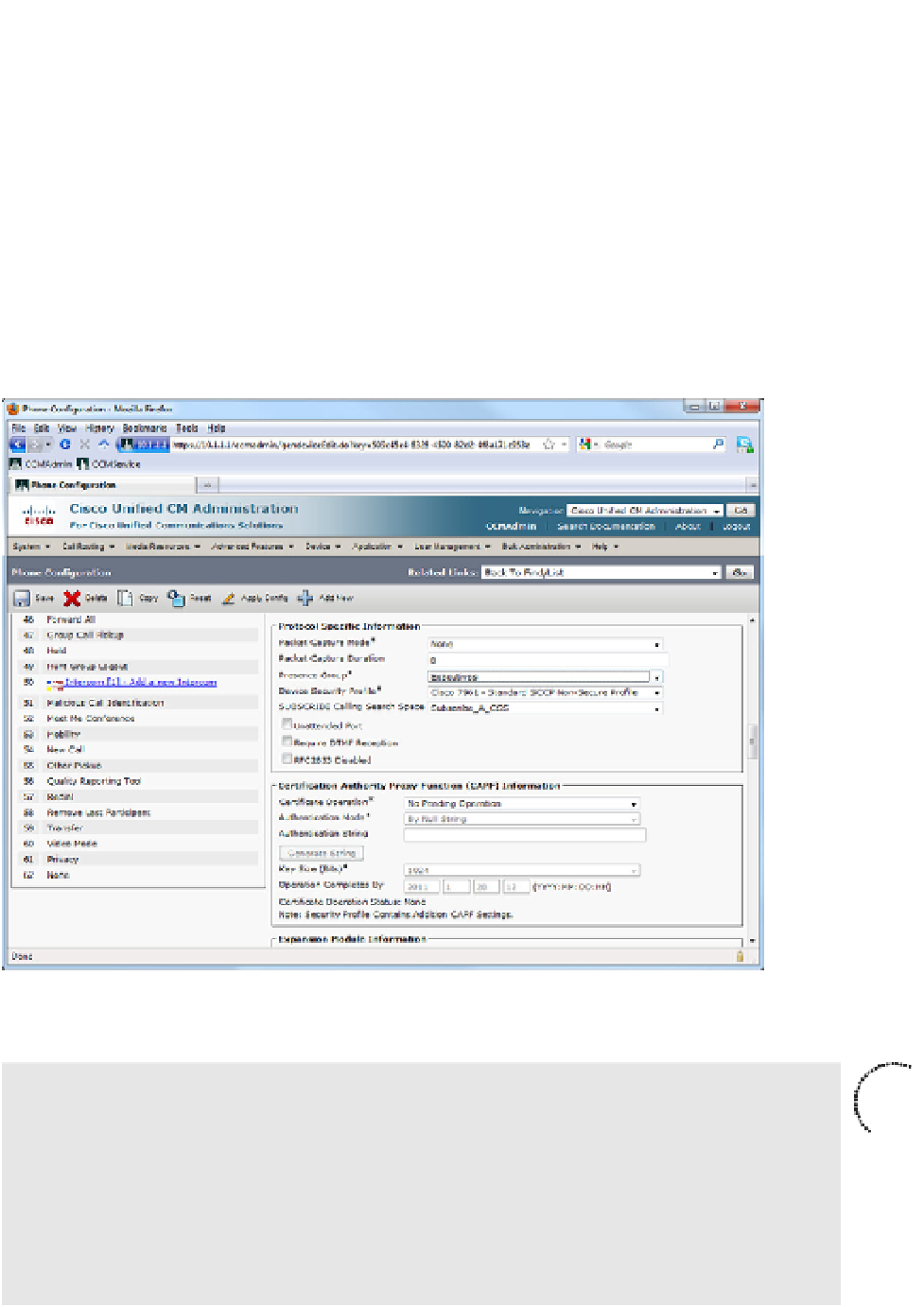Information Technology Reference
In-Depth Information
4.
Navigate to
System
>
Service Parameters
. Select the server you want to configure,
and then the
Cisco CallManager Service
. Scroll down to
Clusterwide Parameters
(System-Presence)
.
5.
Set the default
Inter-Presence Group Subscription
policy to either
Allow
or
Disallow
, as desired. (The
Use System Default
setting mentioned references this pa-
rameter setting.)
6.
Assign Presence Groups to DNs and Phones. Remember that Phones watch DNs. The
Presence Groups assigned to the phone and the DN, the Inter-Presence Group Sub-
scription Setting, the Subscribe CSS of the watcher, and the Partition of the DN all
interact to determine whether Presence information is available to the watcher.
Figures 11-23 through 11-25 show the Presence Group configuration for a phone, a DN,
and a SIP trunk.
Figure 11-23
IP Phone Presence Group Configuration
Note:
Phones are watchers that monitor the Presence status of Presence entities (such as
DNs and SIP trunks). The Presence Group assignment and Inter-Presence Group
Subscription Setting control whether or not the watcher can see the Presence status of the
Presence entity. A SIP trunk, however, is both a watcher and a Presence entity, but only
one Presence Group can be assigned to a SIP trunk. This single Presence Group is applied
to both sending and receiving Presence subscriptions. Keeping that in mind, make sure that
the Presence Group assigned to a SIP trunk has the correct permissions to watch and be
watched by (or not) the other Presence Groups in the system.
Key
To p i c