Information Technology Reference
In-Depth Information
Figure 11-5 illustrates associating an end user with a Device Profile.
Figure 11-5
Associating an End User to a Device Profile
Step 7a: Enable EM for Phones
7a .1
Navigate to
Device
>
Phone
and select the phone you want to configure for EM.
7a.2
In the
Extension Mobility
section, check the
Enable Extension Mobility
box.
7a.3
Choose either a specific Device Profile or the currently configured device set-
tings (recommended) in the
Log Out Profile
pull-down.
Note:
The Log Out Profile is the configuration that is applied to the phone when no-one
is logged into it. Often, this profile includes emergency, internal, and sometimes local call-
ing capabilities.