Information Technology Reference
In-Depth Information
Figure 11-4
Subscribe Device Profile to EM Service
Note:
You must subscribe both the Device Profiles and the IP Phones to the EM service.
If you do not, the user won't have access to the EM phone service after she logs in and her
Device Profile is applied—and she will not be able to log out!
Step 6: Associate Users with Device Profiles
6.1
Navigate to
User Management > End User
.
6.2
Select the user for whom you want to create a profile association, or, if neces-
sary, create a new user (see Chapter 9, “Managing Endpoints and End Users in
CUCM”).
6.3
In the user configuration, choose the Device Profile(s) that should be associ-
ated with the user. If more than one is assigned, the user must select the one she
wants to use after she logs into EM. The Default Profile option puts the se-
lected profile at the top of the list of choices.