Information Technology Reference
In-Depth Information
Bob's phone has “Bob Loblaw” as the entry, Ethan's phone displays the caller as
Bob Loblaw.
■
Line Text Label:
This is the text that displays on the phone to describe the line;
for example, if the second button on the phone is the shared DN for the Parts
Desk, the Line Text Label for Line 2 might read “Parts Line.”
■
External Phone Number Mask:
If this phone makes an off-net call (typically to
the PSTN), this field can change the Calling Line ID (CLID) to present a full
PSTN number instead of the internal DN.
7.
Click
Save
.
8.
In the
Related Links
drop-down, select
Configure Device (<
Phone
>),
and then click
Go
.
9.
You are now back at the Phone Configuration page for the new phone. At this point,
if you need to continue making config changes you can do so, or you can click
Save
again to commit the changes so far. The page prompts you to “Click on the Apply
Config button to have the changes take effect.” This happens because in order for the
phone to adopt the changes, it has to reload with its new config. This requires either a
Restart or a Reset, depending on what was changed.
Note:
There is a great deal of confusion about
Restart
,
Reset
, and
Apply Config
. The
differences are explained in the following points:
A
Reset
reboots both the firmware and the configuration of the phone. Some informa-
tion such as firmware version, locale changes, SRST, or Communications Manager
Group changes require a full reset so that the phone will pull a new file from the TFTP
server. A Reset can be triggered from the Administration web page, or from the phone
itself by entering
Settings
> **#** (using the keypad).
■
A
Restart
unregisters the phone, and then the phone comes right back and registers
again. Because Communications Manager reads the database for this device when it
registers, it is a good way to refresh information that is not passed through the configu-
ration file. Button changes, names, and forwarding would only require a Restart. A
Restart is faster than a Reset, because the firmware is not rebooted as well.
■
The confusion between Restart and Reset was such that in CUCM 8.X, a new function
labeled “
Apply Config
” was introduced. This button intelligently triggers either a Reset
or a Restart as appropriate, depending on what changes were made to the device. In all
cases, the phone has to be registered for the Reset or Restart to be sent to the phone.
■
It is common, especially if advanced features such as Extension Mobility or Cisco Unified
Personal Communicator are in use, to associate a user with a particular Device (IP Phone).
It is
required
to associate the user with the Device if you want users to be able to use the
User Web Pages to customize their phone. The End User is associated with the Device (IP
Phone), and the Device is associated with one or more DNs. This allows the user not only
to access the User Web Pages to configure this phone, but for other applications and
processes to interact with the user through the phone system.