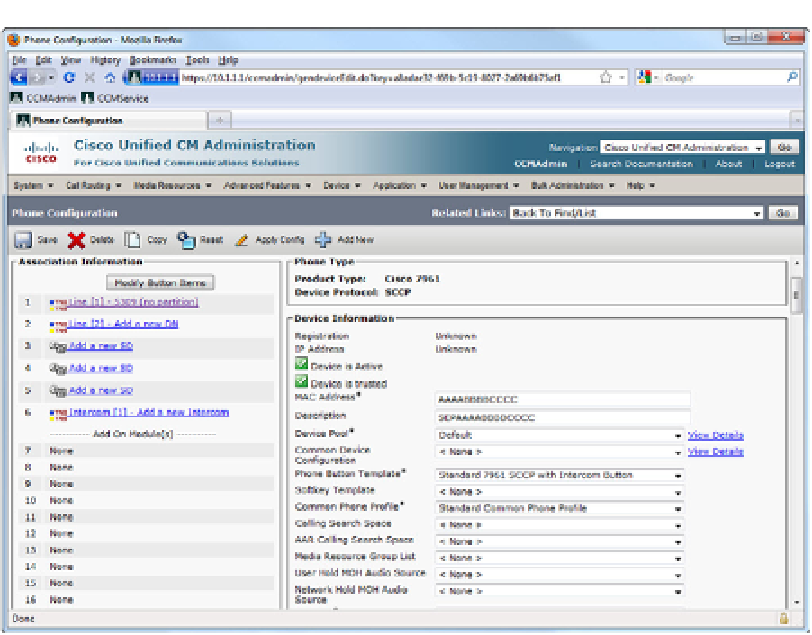Information Technology Reference
In-Depth Information
Figure 9-5
The Phone Configuration Page
In the Association Information pane, continue the basic phone configuration steps, as
follow s:
6.
Click
Line [1] - Add New DN
. The Directory Number Information page opens, in
which you must enter a Directory Number, and optionally set the Partition and other
optional configurations. The following points highlight a few of the settings found on
the Directory Number Configuration page:
Route Partition:
As discussed in Chapter 10, “Understanding CUCM Dial-Plan
Elements and Interactions,” the Partition is part of the calling privileges system or
Class of Control.
■
Alerting Name:
This is the name to display on the caller's phone when this
phone is ringing. Some PSTN connections might not support this functionality.
■
Call Forward and Call Pickup Settings:
This is where the administrator can
determine how to forward a call if the DN is busy or does not answer, or for Call
Forward All. The user can set Call Forward All at the phone itself using the
CallFwdAll softkey, or on their User Web Page; other Call Forward settings (such
as Busy and No Answer) are available to the user only on the user's User Web
Page.
■
Display:
The text entered in the Display field serves as an internal Caller ID.
When this DN calls another IP Phone, the Display text replaces the calling DN
number. In other words, if Bob's DN is 5309 and the Display field is blank, when
Bob calls Ethan, Ethan's phone shows that 5309 is calling. If the Display field on
■