Information Technology Reference
In-Depth Information
Setting up the DHCP service is straightforward. We already activated the DHCP Monitor
Service, so now we follow these basic steps:
1.
Navigate to
System > DHCP > DHCP Server
.
2.
Click
Add New
.
3.
Select the server running the DHCP Monitor Service from the pull-down.
4.
Configure the desired settings.
The settings that can be configured on the Server page include the following (among
others):
Primary DNS Server IPv4 Address
■
Primary TFTP Server IPv4 Address
■
IP Address Lease Time
■
Any settings you configure on the Server page are inherited by the Subnet configuration
(shown next); however, any setting you change on the Subnet page overrides the Server
setting. Figure 9-2 shows the DHCP Server configuration page.
Figure 9-2
DHCP Server Configuration
Configuring DHCP Subnets requires some understanding of IP subnetting and assumes
that you have an IP addressing plan in place. Because these topics are covered in the