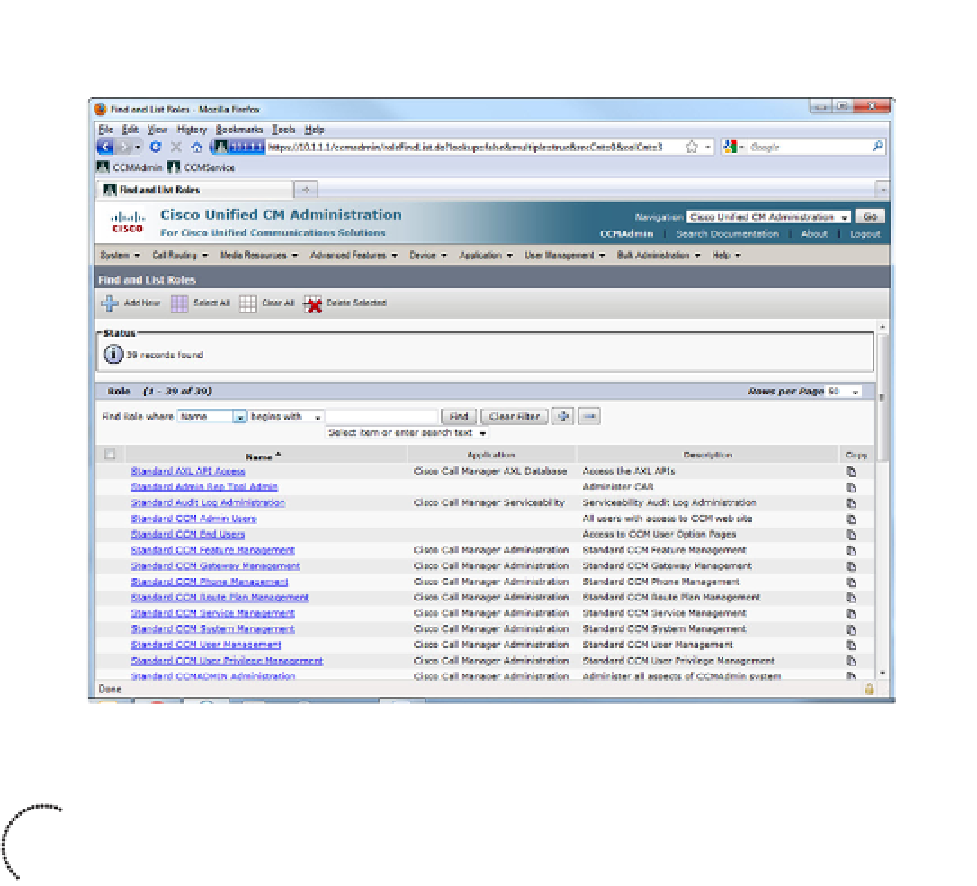Information Technology Reference
In-Depth Information
Figure 8-4 shows the Find and List Roles page.
Figure 8-4
Roles List in CUCM
Groups
The CUCM application defines 24 Standard Groups by default. These Groups are each as-
sociated with one or more Standard Role(s) that provide various levels of privilege to the
various applications accessible via CUCM Administration pages. Most Groups have no
members by default; when end users are created or imported in CUCM, these accounts
may be added to one or more Groups. The privileges defined by the Role are inherited by
the user account by way of their membership in the Group.
Key
To p i c
As with Roles, it is likely that the administrative requirements in most scenarios will be
met by using the Standard Groups and Role associations. If this is not the case, custom
Groups can be created and associated with Standard or Custom Roles to exactly meet ad-
ministrative requirements.
Because a user account can be a member of multiple Groups and therefore inherit multiple
levels of privilege, it is important to understand the effect of conflicting Role privileges.
Consider this scenario:
Bob is a member of two User Groups, called A and B. Group A is associated with
Role X, which provides Update privilege to an application resource. Group B is asso-
ciated with Role Z, which provides Read privilege to the same resource. The question
is: What are Bob's effective privileges for the resource?