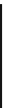Information Technology Reference
In-Depth Information
Note:
The PIN number can be any number between four and eight digits.
The last line in Example 7-13 is a key to allowing the PIN numbers to function properly.
By default, all the CME-supported Cisco IP Phones have a Login softkey on the LCD dis-
play. This softkey is dimmed and unusable until you enter the
login
command from teleph-
ony service configuration mode. The timeout value that follows this command represents
the amount of idle time before the phone automatically revokes the last PIN number en-
tered. The clear value is an absolute time at which the last-entered PIN number becomes
invalid. In the case of Example 7-13, the PIN will clear at 11:00 p.m., regardless of the last
time it was entered. This does not prevent users from logging back in by entering their
PIN number a second time after 11:00 p.m.
Note:
The default timeout for the login command is 60 minutes. Also, you need to
restart or reset all phones before the
login
command takes effect.
CCP provides a fairly spectacular interface for configuring after-hours call blocking.
When navigating to
Unified Communications > Telephony Features > After-Hour Tool-
bar
, CCP greets you with a window allowing you to define the specific patterns you want
to block (shown in Figure 7-20). You can create schedules and PIN number overrides by
clicking the Weekly Schedule, Holiday Schedule, or Override (Softkey Login) window
panes at the bottom of the After-Hour Toolbar configuration window.
Configuring CDRs and Call Accounting
“Who made that call?” That question could arise for many reasons. Perhaps the entire po-
lice and fire departments arrive at the front door of your company because of an emer-
gency call originating from your business. Perhaps management is reviewing the recent
long-distance bill and came across an international call to Aruba that was four hours in
length. Whatever the reason, you can find the answer by looking through the archived Call
Detail Records (CDR), as long as you have configured the CME router to support them.
CDRs contain valuable information about the calls coming into, going out of, and between
the IP phones on your network. These records contain all the information you need to find
who called whom and how long they were talking. The CME router can log CDRs to the
buffered memory (RAM) of the router, to a syslog server, or to both. Storing the CDRs in
the RAM of the router is better than nothing, but not very effective. If the CME router
ever loses power, all the CDRs will be lost. Likewise, the RAM of the router has limited
storage and is not an effective solution. Viewing CDRs from the log file on the CME
router is very cryptic and tedious to understand. Example 7-14 demonstrates the syntax
you can use to enable logging of CDRs to the buffered memory of the router.
Example 7-14
Configuring CDR Logging to Buffered Memory
CME_Voice(config)#
logging buffered 512000
CME_Voice(config)#
dial-control-mib ?
max-size Specify the maximum size of the dial control history table