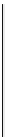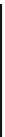Information Technology Reference
In-Depth Information
Figure 7-19
Configuring Multiple-Group Paging in CCP
Note:
There are some patterns that may be beneficial to block all the time. For example,
1-900 numbers in the United States often represent high-cost, less-than-reputable business-
es that are typically banned from all corporate environments. CME also allows you to cre-
ate a 24/7, nonexemptible pattern that is disallowed at all times, using the after-hours call
blocking system.
After-hours call blocking has three major steps of configuration:
Step 1.
Define days and/or hours of the day that your company considers off-hours.
Step 2.
Specify patterns that you want to block during the times specified in Step 1.
Step 3.
Create exemptions to the policy, if needed.
You will perform most of the configuration for the after-hours call blocking restrictions
from telephony service configuration mode. Example 7-11 demonstrates the configuration
of after-hours time intervals.
Key
To p i c
Example 7-11
Configuring After-Hours Time Ranges and Dates
CME_Voice(config)#
telephony-service
CME_Voice(config-telephony)#
after-hours ?
block define after-hours block pattern
date define month and day