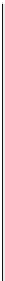Information Technology Reference
In-Depth Information
Note:
You can assign an IP phone to only one paging group. However, CME allows you
to create paging numbers that page multiple paging groups, thus providing directed and
company-wide paging functionality.
Key
To p i c
CME supports paging in unicast and multicast configurations. Paging in unicast configu-
ration causes the CME router to send individual messages to each one of the IP phones in
thegroup.So,ifsixIPphoneswereassignedtopaginggroup80,apagetothegroup
would cause the CME router to stream six individual audio signals to the devices. Be-
cause of the overhead this causes, CME limits unicast paging groups to a maximum of ten
IP phones.
Multicast configuration allows the CME router to send one audio stream, which only the
IP phones assigned to the paging group will receive. This allows a virtually limitless num-
ber of IP phones in each paging group. Sounds like the winning option, right? The catch is
this: To support multicast paging, you must configure the foundation network environ-
ment to support multicast traffic. Some of these configurations can get complex and are
covered in the CCNP certification track.
The three paging configurations are unicast paging, multicast paging, and multiple-group
paging. Example 7-9 shows unicast, single-group paging.
Example 7-9
Configuring Unicast, Single-Group Paging
Key
To p i c
CME_Voice(config)#
ephone-dn 80
CME_Voice(config-ephone-dn)#
number 5555
CME_Voice(config-ephone-dn)#
paging
CME_Voice(config-ephone-dn)#
exit
CME_Voice(config)#
ephone 1
CME_Voice(config-ephone)#
paging-dn 80
CME_Voice(config-ephone)#
exit
CME_Voice(config)#
ephone 2
CME_Voice(config-ephone)#
paging-dn 80
Calls to the paging number 5555 now page both ephones 1 and 2 using unicast paging. To
convert the configuration in Example 7-9 to multicast paging, you could modify the pag-
ing command with the following syntax:
CME_Voice(config)#
ephone-dn 80
CME_Voice(config-ephone-dn)#
paging ip 239.1.1.100 port 2000
The IP address that follows the paging command is a multicast address. Think of this as a
“radio frequency” that the IP phones tune to each time a page occurs. Just like a car radio
tuning to a specific FM frequency to hear a radio station, the IP phones tune into the IP
address 239.1.1.100 and hear the audio stream for the paging system. As previously men-
tioned, you must configure your network to properly support multicast traffic. Other-
wise, your switches treat this multicast traffic just like it treats broadcasts, flooding your
network on all ports each time a page occurs.