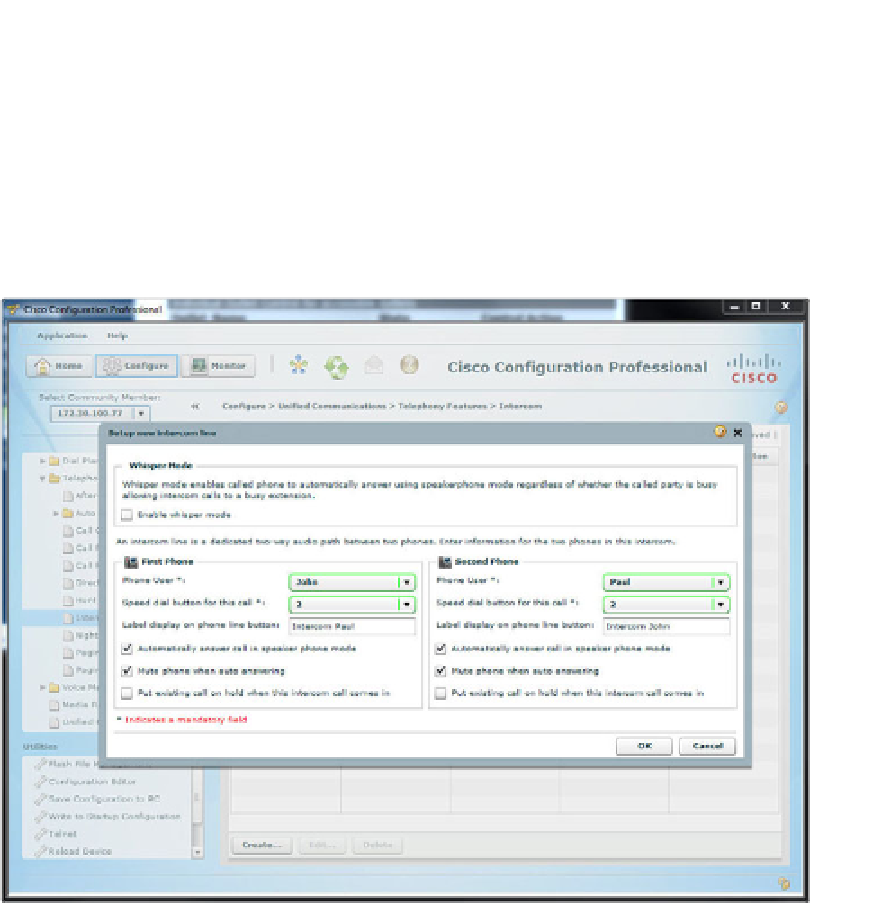Information Technology Reference
In-Depth Information
no-mute:
Causes the intercom to answer with unmuted speakerphone rather than
muted. Although this is beneficial to allow immediate two-way conversation, you run
the risk of one side barging into existing conversations or background noise.
■
CCP can also configure Intercom functionality. To do this, navigate to
Unified Communi-
cations > Telephony Features > Intercom
and click the
Create
button. The configuration
window shown in Figure 7-16 allows you to select the user and speed-dial button you
want to assign Intercom functionality.
Figure 7-16
Configuring Intercom in CCP
After you click the
Deliver
button, CCP applies the following syntax to the router. Notice
that CCP also uses alpha-numeric speed dials to prevent other users from accessing the in-
tercom functionality inadvertently:
ephone-dn 5
number A105002
description Intercom
intercom A105102 label “Intercom Paul”
exit
ephone-dn 4
number A105102
description Intercom