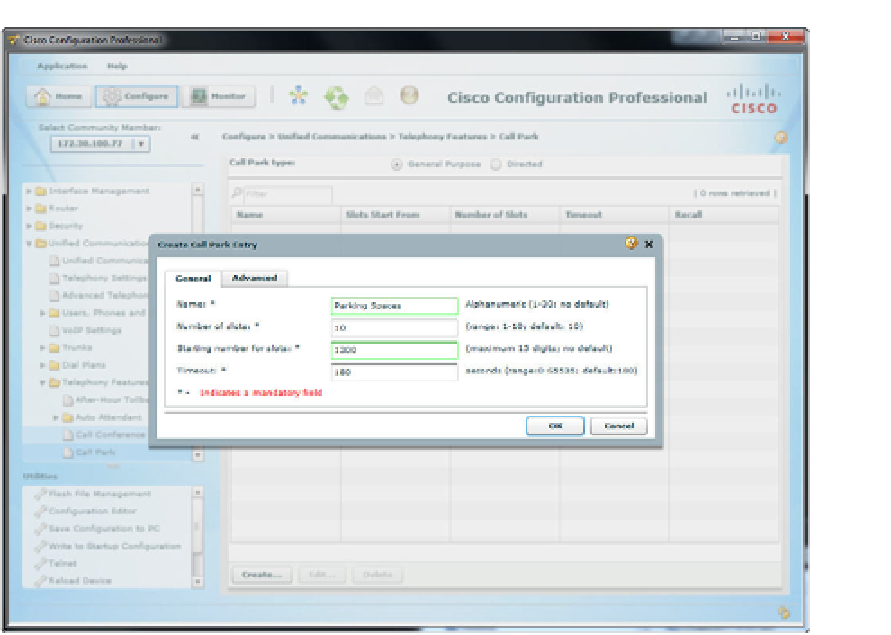Information Technology Reference
In-Depth Information
Figure 7-12
Configuring Call Park Using CCP
In addition, the Advanced tab of the Call Park Entry configuration window (shown in Figure
7-13) gives you numerous options (discussed in Table 7-2) to modify call park features.
Configuring Call Pickup
Michael works in the sales department at Widget Things, Inc. Being the newest member to
the group, he works the late shift, covering calls from 10:30 a.m. to 7:30 p.m. Around 6:00
p.m., the last coworker leaves, and Michael handles all the incoming calls alone. Unfortu-
nately, many of Widget Things' customers have the direct contact information for other
sales employees, so a typical evening for Michael consists of running around answering
phone calls coming in on the IP phones of the five other sales reps. This is where call
pickup features can help.
Call pickup allows you to answer another ringing phone in the organization from your local
phone. This is accomplished by pushing the PickUp softkey on the IP phone while another
phone is ringing. The call automatically transfers to the local phone, where you can answer
it. Of course, the organization is large, and there could be many ringing phones at the same
time, so call pickup gives you the opportunity to divide the phones into groups. You assign
each of these groups a number in the CME configuration, as shown in Figure 7-14.
Based on the softkey used, the users can answer other ringing phones in their own group
or enter other group numbers to answer the ringing phones in that group.