Information Technology Reference
In-Depth Information
Table 7-2
Options for Use with the park slot Command
Command
Function
timeout
<
seconds
>
Specifies the number of seconds CME should wait before notifying the
phone that parked the call that the call is still parked. To notify, CME rings
that phone for one second and displays a message on the LCD display.
limit
<
count
>
Limits the number of timeout intervals a parked call can reach. After this
limit is reached, the parked call is disconnected. As a side note, setting
this value high is recommended. Customers tend to get bothered when
they are on hold for an extended period and then are disconnected.
notify
<
dn
>
Notifies a different DN, in addition to the phone that parked the call,
when the parked call reaches timeout period.
only
Used with the prior notify syntax; instructs CME to only ring the DN
specified with the notify command rather than ring the original phone.
recall
Causes the call to return (transfer back) to the original phone that
parked the call after the parked call reaches the timeout period.
transfer
<
dn
>
Causes the call to transfer to a specified DN after the parked call
reaches the timeout period.
alternate
<
dn
>
Allows you to specify an alternate transfer destination should the desti-
nation DN specified in the transfer command be on the phone.
retry
<
seconds
>
Sets the amount of time before CME attempts to transfer a parked call
again.
There's plenty of flexibility in configuring your call park options. After you have at least
one ephone-dn designated for call park (by using the
park-slot
command), the Park soft-
key appears on the IP phones on an active call.
Note:
You must restart or reset the IP phones after you configure the initial ephone-dn
designated call park before the Park softkey will appear on active calls. You can accomplish
this by using the
restart
or
reset
command from telephony service configuration mode.
To park a call, simply press the Park softkey while on an active call. CME finds a parking
slot for the call and send a message back to the phone that parked the call, as shown in
Figure 7-11.
When the user parks the call, CME allocates the first available park slot. Sometimes, you
might want to designate which parking slot the call gets, in cases such as those in which
each department of the company is assigned a unique call park number. In this case, you
can transfer the call (using the Trnsfer softkey) directly into the parking slot you want.