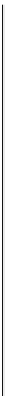Information Technology Reference
In-Depth Information
Configuring Call Transfer
Transferring calls represents another common function in voice networks. To transfer a
call, hit the Trnsfer softkey while on an active call. (Note that this is not a typo: Trnsfer
without the
a
is correct.) When you do, you hear another dial tone, at which point you can
dial the phone number to which you want to transfer your active call. What happens from
there depends on the transfer method configured on the CME router. Two transfer meth-
ods are available:
Consult:
Consult transfer allows you to speak with the other party before transfer-
ring the call. After you dial the number to which you want to transfer the call, you
can wait for the other party to answer and speak with them before transferring the
call. Pressing the Trnsfer softkey a second time transfers the call, dropping you out of
the conversation. Consult transfers require a second line (or dual-line configuration).
This is the default transfer mode in CME. However, the specific method of transfer
used by default in CME is Full Consult.
■
Key
To p i c
Blind:
Blind transfer immediately transfers the call after you dial the number (you do
not hit the Trnsfer softkey a second time). Blind transfers can work in a single-line
configuration.
■
To configure the transfer method used, see Example 7-4.
Example 7-4
Configuring CME Transfer Methods System-Wide
CME_Voice(config)#
telephony-service
CME_Voice(config-telephony)#
transfer-system ?
full-blind Perform call transfers without consultation using H.450.2 or SIP
REFER standard methods
full-consult Perform H.450.2/SIP call transfers with consultation using second
phone line if available, fallback to full-blind if second line unavailable.
This is the recommended mode for most systems. See also 'supplementary-service'
commands under 'voice service voip' and dial-peer.
local-consult Perform call transfers with local consultation using second phone
line if available, fallback to blind for non-local consultation/transfer
target. Uses Cisco proprietary method.
CME_Voice(config-telephony)#
transfer-system full-consult
As you can see from the context-sensitive help, three transfer methods are available: full-
blind, full-consult, and local-consult. The full-blind, full-consult, and local-consult de-
scribe the transfer methods introduced at the beginning of this section. The full-blind and
full-consult methods use the industry-standard H.450.2 method of transferring. Just like
call forwarding, you don't want to hairpin the call and cause potential QoS issues each
time you transfer. By using the H.450.2 standard when transferring a call, the CME router
completely drops the call from the transferring phone and starts a new call at the phone to
which the call was transferred.