Information Technology Reference
In-Depth Information
Forwarding Calls from the CLI
Forwarding calls from the command line gives you more options than does forwarding
calls from the IP phone, as shown in Example 7-3.
Example 7-3
Forwarding Calls from the Cisco IOS CLI
Key
To p i c
CME_Voice(config)#
ephone-dn 21
CME_Voice(config-ephone-dn)#
call-forward ?
all forward all calls
busy forward call on busy
max-length max number of digits allowed for CFwdAll from IP phone
night-service forward call on activated night-service
noan forward call on no-answer
CME_Voice(config-ephone-dn)#
call-forward busy 1599
CME_Voice(config-ephone-dn)#
call-forward noan 1599 ?
timeout Ringing no answer timeout duration
CME_Voice(config-ephone-dn)#
call-forward noan 1599 timeout ?
<3-60000> Ringing no answer timeout duration in seconds
CME_Voice(config-ephone-dn)#
call-forward noan 1599 timeout 25
These options allow you to forward calls that are busy or not answering (noan) to a differ-
ent extension. Although this is typically a voicemail number (which 1599 represents in
Example 7-3), this could also be another IP phone if this DN was a member of a hunt group.
Tip:
In the United States, the phone rings for 2 seconds followed by 4 seconds of silence.
Knowing this can be useful in calculating a good no answer (noan) timeout value.
Also notice that you can specify a max-length value after the
call-forward
command. Us-
ing this, you can restrict the IP phone from forwarding to external destinations. If you en-
ter the command
call-forward
max-length 0, CME makes the IP phone call forwarding
feature unavailable to the Cisco IP Phone. The CFwdAll button will dim on the IP phone
and become inaccessible.
Tip:
At this point, you should have a good idea that plenty of configurations under
each ephone-dn are similar to all the others. Make an ephone-dn (and ephone) template
in Notepad (or some other text editor) in which you list all the common configuration
commands you'll be applying in your environment. That way, if you ever need to add
new ephone-dns, you will already have a template listing the common commands you
need to enter.
Using the
call-forward pattern
Command to Support H.450.3
There is one additional command to discuss here, which is available from telephony serv-
ice configuration mode:
call-forward pattern
. This command allows you to enter a pat-
tern for numbers that will support the H.450.3 call forwarding standard.