Information Technology Reference
In-Depth Information
Note:
As you can see from the context-sensitive help, you can add up to 100 manual
entries to the local CME directory. Also, keep in mind that sorting alphabetically by last
name flips all the information in the directory to list last name first. CME will list the
“Corporate Fax” directory entry just added as “Fax Corporate.”
If you are using the Cisco Configuration Professional (CCP) to manage caller ID and Local
Directory configurations, the GUI performs the Caller-ID assignment for you when you
associate a user with a Phone/Extension. You might remember that the CCP utility does
not associate extensions (ephone-dns) directly to phones (ephones). Instead, after you cre-
ate the necessary extensions and phones, they are linked together through the user ac-
count. Once you add a First Name and Last Name to the user account, the name is applied
to the extension associated to that user account. As shown in Figure 7-4, the user account
Peter Rock is associated with extension 1501 (using the Phones/Extensions tab, not pic-
tured in Figure 7-4).
Figure 7-4
Assigning Directory Information Using CCP
Likewise, you can find the directory sorting option under
Unified Communications >
Advanced Telephony Settings > System Config
(shown in Figure 7-5).