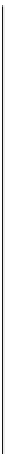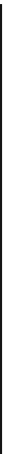Information Technology Reference
In-Depth Information
After you select the Local Directory, the IP phone gives you the option to search by first
or last name by typing in a user's name as a string on the IP phone. You can enter as many
characters as you like to filter down the number of results or simply press the Select soft-
key to see the entire corporate directory, as shown in Figure 7-3.
Figure 7-3
Local CME Directory
By default, Cisco Unified CME organizes the local directory alphabetically by first name.
You can change this setting by using the
directory
command from telephony service config-
uration mode. In addition, you can also add manual entries to the directory by using the
directory entry
command. This is useful for devices in the company that do not have an ex-
plicit ephone-dn configuration. Example 7-2 demonstrates these two commands in action.
Example 7-2
Configuring Manual Local Directory Entries
CME_Voice(config-telephony)#
directory ?
entry Define new directory entry
first-name-first first name is first in ephone-dn name field
last-name-first last name is first in ephone-dn name field
CME_Voice(config-telephony)#
directory last-name-first
CME_Voice(config-telephony)#
directory entry ?
<1-100> Directory entry tag
clear clear all directory entries
CME_Voice(config-telephony)#
directory entry 1 ?
WORD A sequence of digits representing dir. number
CME_Voice(config-telephony)#
directory entry 1 1599 ?
name Define directory name
CME_Voice(config-telephony)#
directory entry 1 1599 name ?
LINE A string - representing directory name (max length: 24 chars)
CME_Voice(config-telephony)#
directory entry 1 1599 name Corporate Fax