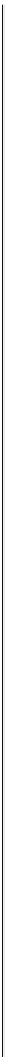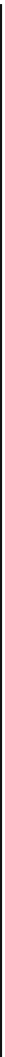Information Technology Reference
In-Depth Information
Example 6-29 shows the AutoQoS syntax to use on the switch for the interface connect-
ing to the router.
Example 6-29
Enabling AutoQoS on the Switch-Router Uplink
Voice_Switch# show run interface FastEthernet 0/1
Building configuration...
Current configuration : 169 bytes
!
interface FastEthernet0/1
description CONNECTION TO ROUTER
switchport access vlan 10
switchport mode access
spanning-tree portfast
end
Voice_Switch#
config term
Enter configuration commands, one per line. End with CNTL/Z.
Voice_Switch(config)#
interface fa0/1
Voice_Switch(config-if)#
auto qos voip trust
Voice_Switch(config-if)#
^Z
Voice_Switch#
show run int fa0/1
Building configuration...
Current configuration : 369 bytes
!
interface FastEthernet0/1
description CONNECTION TO ROUTER
switchport access vlan 10
switchport mode access
mls qos trust cos
auto qos voip trust
wrr-queue bandwidth 10 20 70 1
wrr-queue min-reserve 1 5
wrr-queue min-reserve 2 6
wrr-queue min-reserve 3 7
wrr-queue min-reserve 4 8
wrr-queue cos-map 1 0 1
wrr-queue cos-map 2 2 4
wrr-queue cos-map 3 3 6 7
wrr-queue cos-map 4 5
priority-queue out
end
You can configure the interface between the switch and router with the
auto qos voip
trust
command, because you would consider the QoS markings from the router as
trusted.