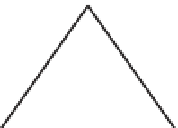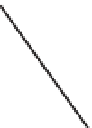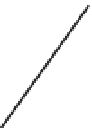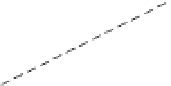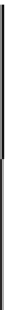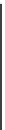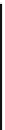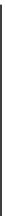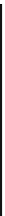Information Technology Reference
In-Depth Information
PSTN DID Range:
602.555.6XXX
PSTN
T1
HQ
Remote Office
IP WAN
V
V
Internal Extensions
5XXX
Internal Extensions
6XXX
Figure 6-15
Translating DID Ranges to Internal Extensions
The first step to configure translation profiles is to create the translation rules. These use
the general syntax shown in Example 6-20.
Example 6-20
Translation Rule General Syntax
Router(config)#
voice translation-rule
rule number
Router(cfg-translation-rule)#
rule 1 /match/ /set/
Router(cfg-translation-rule)#
rule 2 /match/ /set/
Router(cfg-translation-rule)#
rule 3 /match/ /set/
...and so on
Example 6-21 configures the necessary translation rule for the scenario in Figure 6-15.
Example 6-21
Configuring Translation Rules
HQ_RTR(config)#
voice translation-rule 1
HQ_RTR(cfg-translation-rule)#
rule 1 ?
/WORD/ Matching pattern
reject Call block rule
HQ_RTR(cfg-translation-rule)#
rule 1 /6/ ?
/WORD/ Replacement pattern
HQ_RTR(cfg-translation-rule)#
rule 1 /6/ /5/
The syntax in the rule 1 command may look a little cryptic. The first entry between the
set of forward slashes (/) is the
match
statement. This tells the router, “Look for the num-
ber 6.” The entry between the second set of forward slashes is the
set
statement. This tells
the router, “Replace the 6 you found from the match statement with a 5.” In this case, the
router changes the first 6 that is found to a 5.