Information Technology Reference
In-Depth Information
This configuration creates two identical destination patterns for the two FXO ports. Be-
cause the
preference
command is not used to indicate a more preferred dial peer, the
router will randomly choose one of the FXO ports as an exit point anytime a user dials
911 or 9911 (the additional 9 may be entered if users are accustomed to dialing 9 for an
outside line). The dial peers created for the 911 destination pattern (dial peers 10 and 12)
are also assigned the
no digit-strip
command. Otherwise, the automatic digit-stripping
rule of POTS dial peers would strip any explicitly defined digits (which are all of them in
this case; the router would not send any digits to the PSTN). The dial peers created for the
9911 destination pattern (dial peers 11 and 13) are assigned the
forward-digits 3
com-
mand to send the right-justified three digits (911, in this case) to the PSTN and allow the
automatic digit-stripping rule to remove the initial 9 access code.
Practical Scenario 4: Using Translation Profiles
The digit manipulation commands discussed thus far allow you to perform “minor transla-
tions” to a number. For example, you can add some digits using the
prefix
command or
ensure digits do or do not get stripped with the
forward-digits
command. The
num-exp
command allows you to make the biggest changes of all, but these changes are applied
globally to the router, which might not give you the flexibility all situations require. Trans-
lation profiles are useful to address these needs. If you find yourself saying, “I want to
change this dialed number to that dialed number, but only when it goes out this port,” you
need a translation profile.
Working with translation profiles is definitely not as easy as working with the “simple”
digit manipulation methods discussed earlier. Implementation of translation profiles re-
quires a three-step process:
Step 1.
Define the rules that dictate how the router will transform the number.
Step 2.
Associate the rules into a translation profile.
Step 3.
Assign the translation profile to a dial peer.
In a way, this is similar to access-list configuration on a router.
To demonstrate the configuration of translation profiles, consider the scenario illustrated
in Figure 6-15.
The headquarters of this organization uses the DID range from a PSTN provider of
602.555.6XXX. This allows PSTN callers to dial directly into the organization without be-
ing redirected by a receptionist. Typically, when you lease a block of DID numbers, the
PSTN carrier will strip the numbers down to a four-digit extension. In this case, the DID
block assigned to the organization (6XXX) does not match its internal extension range
(5XXX). The administrator of this network would like to translate all 6XXX dialed num-
bers to 5XXX, but only if these dialed numbers come in from the T1 PSTN interface, so
as to not interfere with the numbering scheme of the remote office. To accomplish this, he
cannot use the
num-exp 6... 5...
global configuration command because it will interfere
with dialing the 6XXX extensions at the remote office. This situation is ideal for transla-
tion profiles.