Information Technology Reference
In-Depth Information
WhenconfiguringaCCSconnection,thefirststepistosettheISDNswitchtypetomatch
the type of switch your local service provider is using. Example 6-6 sets this to primary-
5ess. After you configure the switch type, the router allows you to enter the
pri-group
command. This works identically to the
ds0-group
command in that it allows you to pro-
vision a specific number of time slots for use with the PSTN carrier. This command does
not allow you to select a signaling type because the router assumes ISDN PRI signaling.
Note:
This example assumes you have enough Digital Signal Processor (DSP) resources
to support a full PRI connection. If your router does not have enough DSPs, it displays an
error message when you try to create use the
pri-group
command. The error message says
exactly how many channels the router can support.
After you enter the
pri-group
command, the router creates 24 ISDN voice ports that it
will use for incoming and outgoing voice calls. This is verified with the
show voice port
summary
command. Notice that the voice port is labeled with the identifier 1/0:23. This
represents channel 23 (time slot 24) of the T1 ISDN PRI connection (channels are listed
from 0-23, whereas time slots are listed 1-24), which is the dedicated signaling channel
used to bring up the other 23 voice bearer channels.
Note:
When using T1 interfaces, channel 23 (time slot 24) is always the signaling channel.
When using E1 interfaces, channel 16 (time slot 17) is always the signaling channel.
Key
To p i c
As before, make a note of this port identifier for the ISDN circuit. The router requires you
to identify this interface when configuring your dial peers.
Understanding and Configuring Dial Peers
When you initially entered the Cisco world, you probably learned about the concept of
static routing. This method of routing allows you to manually enter destinations the router
is able to reach on the data network. Dial peers use a similar concept to this; think of dial
peers as static routes for your voice network. By default, the CME router only knows how
to reach the ephone-dns you configure for the Cisco IP phones. You can connect the CME
router to any number of FXS, FXO, or digital T1/E1 connections, but until you create dial
peers for these connections, the router will not use them.
Dial peers define voice reachability information. Simply put, these are the phone numbers
you can dial. For example, you might connect an analog phone to the FXS port of the
router. As soon as you make the connection, the analog phone receives a dial tone and is
able to place calls. However, no one will be able to call the analog phone because it does