Information Technology Reference
In-Depth Information
1/0:1 08 fxo-ls up down idle on-hook y
1/0:1 09 fxo-ls up down idle on-hook y
1/0:1 10 fxo-ls up down idle on-hook y
1/0:1 11 fxo-ls up down idle on-hook y
1/0:1 12 fxo-ls up down idle on-hook y
1/0:1 13 fxo-ls up down idle on-hook y
1/0:1 14 fxo-ls up down idle on-hook y
1/0:1 15 fxo-ls up down idle on-hook y
1/0:1 16 fxo-ls up down idle on-hook y
1/0:1 17 fxo-ls up down idle on-hook y
1/0:1 18 fxo-ls up down idle on-hook y
1/0:1 19 fxo-ls up down idle on-hook y
1/0:1 20 fxo-ls up down idle on-hook y
1/0:1 21 fxo-ls up down idle on-hook y
1/0:1 22 fxo-ls up down idle on-hook y
1/0:1 23 fxo-ls up down idle on-hook y
1/0:1 24 fxo-ls up down idle on-hook y
There are many commands to discuss in Example 6-5, starting with the
show controllers
t1
command. This command allows you to identify the T1 interfaces on your router. These
interfaces do not appear in the
show ip interface brief
output, because the router does
not know if you will configure the interface as a voice or data connection. After you iden-
tify the slot and port of your T1 interface, you can then configure the necessary
framing
and
linecode
commands. These commands let you change how the T1 or E1 interface for-
mats the frames it sends to the service provider. Set these values based on the service
provider to which you are connecting.
Note:
If you are in the United States, most service providers use extended super frame
(ESF) framing and B8ZS linecoding.
After you set the framing and linecoding, you can move into the clocking. The command
clock source line
instructs the router to receive its interface clocking from the service
provider. If you are connecting to a PSTN carrier, this is the norm. If your router is con-
necting to a PBX system inside your company, you can enter the command
clock source
internal
, which allows the router to provide clocking information to the PBX system.
Finally, the
ds0-group
command configures the line as a T1 CAS connection and allows
you to enter the specific number of time slots you want to provision. In Example 6-5, all
24 time slots are provisioned under DS0 group 1. You can choose any value from 0 to 23
for the group number. This value acts as an identifier for the time slots you place into it.
You can provision a single T1 line for many different purposes. For example, you could
create DS0 group 5 with time slots 1-5 that connect to an onsite PBX system. You could
then create DS0 group 6 using time slots 6-24 that connect to the PSTN (provided the
PBX system and PSTN carrier are provisioned for these same time slot settings). Figure
6-3 illustrates the physical design of this network type.