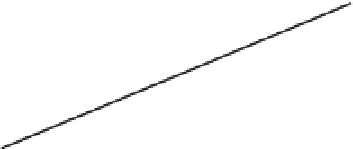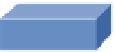Information Technology Reference
In-Depth Information
Configuring Physical Voice Port Characteristics
Before you can dive fully into the configuration of dial-plans using dial peers, you must
first think about the physical characteristics of the voice ports on the router. Obviously,
the voice ports plug into cables, which eventually connect to far-end devices. Beyond
that, you can tune a few additional settings on the router to allow the voice ports to oper-
ate exactly to your specification. This section divides the discussion of these configura-
tions into analog and digital forms.
Configuring Analog Voice Ports
Similar to Ethernet, when you connect a cable to an analog voice port on a router, it just
works (provided a signal is coming from the other end). The router receives the electrical
signals from the line and processes them normally. In addition to normal call processing,
each interface type has a few settings you can tune to change the way it operates with the
other end of the connection. This section describes configuration options for Foreign Ex-
change Station (FXS) ports and Foreign Exchange Office (FXO) ports.
Foreign Exchange Station Ports
FXS ports connect to end stations—that is, typical analog devices such as telephones, fax
machines, and modems (shown in Figure 6-1).
Key
To p i c
Analog Phone
FXS 1/0/0
FXS 1/0/1
Modem
FXS 1/1/0
Fax Machine
Figure 6-1
FXS Port Connections
When you are ready to configure your FXS voice ports, the best place to start is to find
out what voice ports your router is equipped with. You can do this quickly by using the
show voice port summary
command, as shown in Example 6-1.