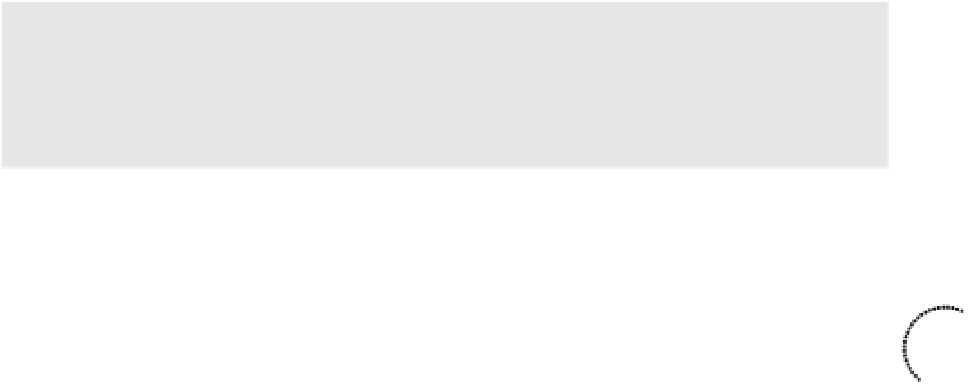Information Technology Reference
In-Depth Information
After you enter the command
ephone <tag>
, the CME router moves you into ephone con-
figuration mode. Every command you enter after this directly affects the Cisco IP Phone
matched to this ephone.
After initially creating the ephone, you need to logically link it to the physical IP phone it
represents. The CME router uses the MAC address of a Cisco IP Phone for this purpose.
There are three ways to find the MAC address of a Cisco IP Phone:
On the box of the Cisco IP Phone:
The box the Cisco IP Phone ships in has the
MAC address of the phone on it next to a UPC code.
■
On the back of the Cisco IP Phone:
A sticker on the back side of the phone lists
the MAC address of the device. The address appears next to a UPC code.
■
From the Settings menu of the Cisco IP Phone:
All Cisco IP Phones have a Set-
tings button that enables you to manually configure various settings for the device.
On most models of Cisco IP Phones, choosing Settings and then Network Configura-
tion displays the MAC address of the phone on the LCD display.
■
Note:
Having a UPC code containing the MAC address information of the IP phone is
beneficial if you have a handheld UPC scanner (barcode scanner). You can set up the scan-
ner to allow you to scan the MAC address of each device and then input the extension
number into an Excel spreadsheet. You can then export this information for bulk entry of
devices.
When you have the MAC address of the IP phone, you can enter it from ephone configu-
ration mode, as shown in Example 5-7.
Example 5-7
Assigning a MAC Address to an Ephone
Key
To p i c
CME_Voice(config)#
ephone 1
CME_Voice(config-ephone)#
mac-address ?
H.H.H Mac address
<cr>
CME_Voice(config-ephone)#
mac-address 0014.1c48.e71a
After you enter the ephone MAC address information, you can verify the IP phone regis-
tration status by using the
show ephone
command, shown in Example 5-8.
Example 5-8
Verifying Ephone Registration Status
CME_Voice#
show ephone
ephone-1 Mac:0014.1C48.E6D1 TCP socket:[2] activeLine:0 REGISTERED in SCCP ver 11
and Server in ver 8
mediaActive:0 offhook:0 ringing:0 reset:0 reset_sent:0 paging 0 debug:0 caps:8
IP:172.30.60.31 52777 Telecaster 7960 keepalive 0 max_line 6