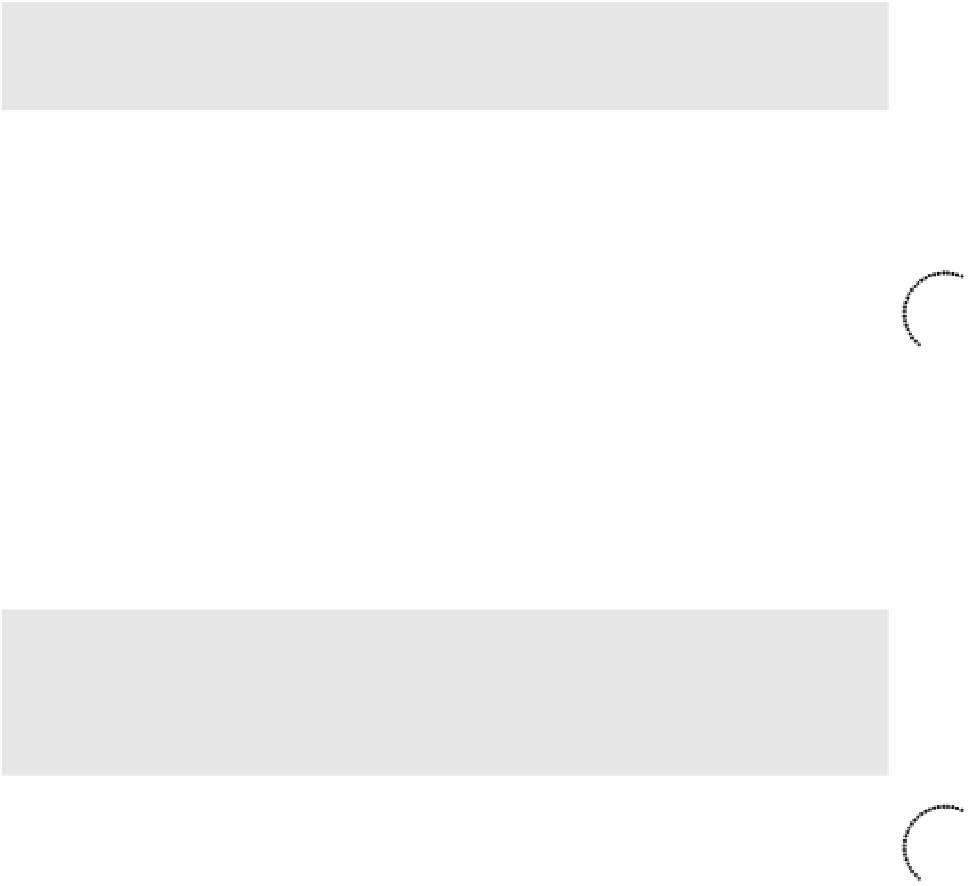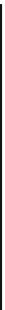Information Technology Reference
In-Depth Information
The concepts of ephone and ephone-dn are not too far beyond this. You must now config-
ure the CME router to support IP phones. Think about this as your construct” “the mental
projection of your digital phones.” Each ephone you configure is a representation of the
settings of a physical Cisco IP Phone sitting in your office somewhere. Each ephone-dn
represents a directory number that you can assign to one or more ephones. Because
ephone-dns are assigned to ephones, you should configure them first.
Note:
Although watching
The Matrix
is not yet required for Cisco certification, I
(Jeremy) believe about 90 percent of the concepts in Cisco can somehow be linked back to
this movie, which I highly recommend.
Understanding and Configuring Ephone-DNs
An ephone-dn in its simplest form is just a directory number that can be assigned to one
or more buttons on one or more Cisco IP Phones. You can configure each ephone-dn you
create as either a single- or dual-line mode ephone-dn. Here's the difference:
Single-line ephone-dn:
In single-line mode, the ephone-dn is able to make or re-
ceive only one call at a time. If a call arrives on an ephone-dn where there is already
an active call, the caller receives a busy signal.
■
Key
To p i c
■
Dual-line ephone-dn:
In dual-line mode, the ephone-dn is able to handle two simul-
taneous calls. This is useful for supporting features like call waiting, conference call-
ing, and consultative transfers.
In most network environments, dual-line configurations are useful for user IP phones,
whereas single-line configurations are useful for network functions (such as intercom or
paging). Example 5-5 configures two ephone-dns: the first as a single-line and the second
as a dual-line.
Tip:
Newer IOS versions also support octo-line configuration, which enables eight calls
per line! This configuration is typically used for receptionist phones, shared lines (where
many people share the same extension), or as a conference resource. Assigning all phones
the octo-line configuration uses excessive resources on your CME router and is not recom-
mended!
Example 5-5
Configuring ephone-dn
Key
To p i c
CME_Voice#
config t
Enter configuration commands, one per line. End with CNTL/Z.
CME_Voice(config)#
ephone-dn ?
<1-150> ephone-dn tag
CME_Voice(config)#
ephone-dn 1
CME_Voice(config-ephone-dn)#
number ?
WORD A sequence of digits - representing telephone number
CME_Voice(config-ephone-dn)#
number 1000
CME_Voice(config-ephone-dn)#
exit
CME_Voice(config)#
ephone-dn 2 ?