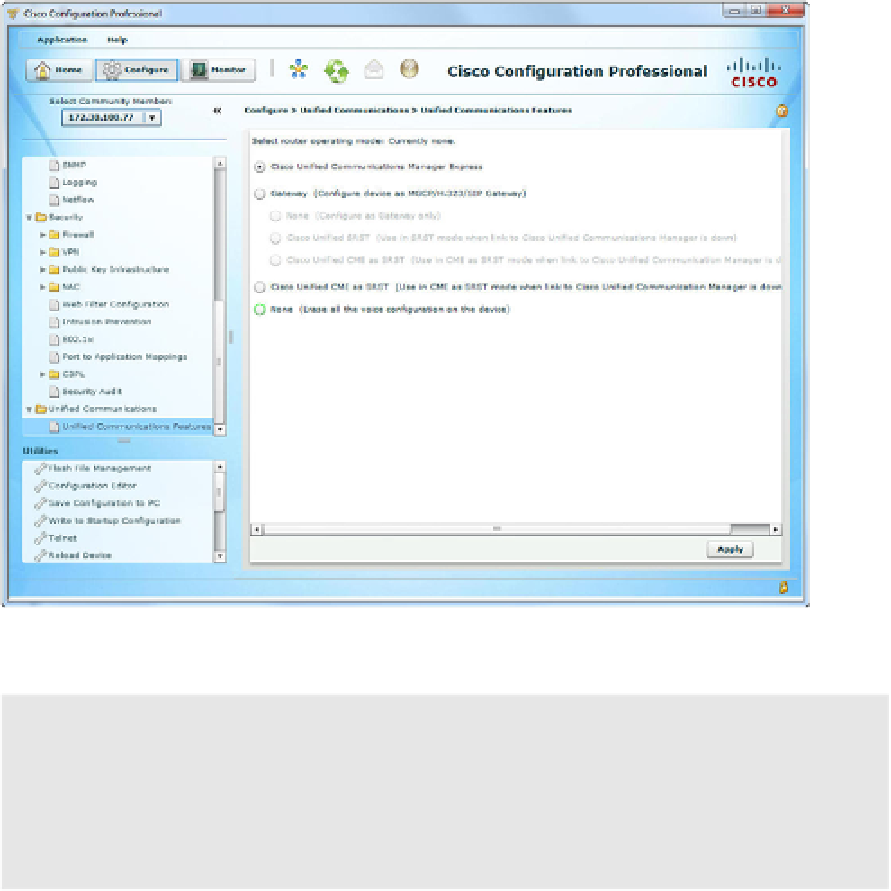Information Technology Reference
In-Depth Information
Figure 4-4
Unified Communications Initial Configuration
Note:
If you choose the Gateway option shown in Figure 4-4, you have the ability to
select three suboptions. None configures the router as a voice gateway only (does not sup-
port IP Phones). Cisco Unified SRST and Cisco Unified CME as SRST enable the IP
Phones to use the CME router as a failover device should they lose connectivity with the
primary call-management system. These topics are discussed in the CIPT1 and CIPT2
CCNP Voice titles.
One of my (Jeremy) favorite CCP features is the configuration confirmation screen (shown
in Figure 4-5) that appears after you choose to apply a configuration.
Not only does the confirmation screen act as an “are you sure?” confirmation that you in-
deed want to apply the commands, but CCP also shows all the commands it will submit to
the CME router. This is fantastic for two reasons: First, it enables you to verify that CCP is
performing the configuration you want. Second, it enables you to learn the commands that
CCP uses to configure the CME router. After you click the Deliver button (refer to Figure
4-5), CCP sends the commands to the CME router using either Telnet or SSH (depending
on the type of connection you chose when you created the device community in CCP).
After CCP applies the initial CME configuration to the router, the Unified Communica-
tions menu refreshes to display additional configuration options, as shown in Figure 4-6.
These areas are what the upcoming chapters discuss, so fasten your seatbelts and move on
to Chapter 5, “Managing Endpoint and End Users with CME.”