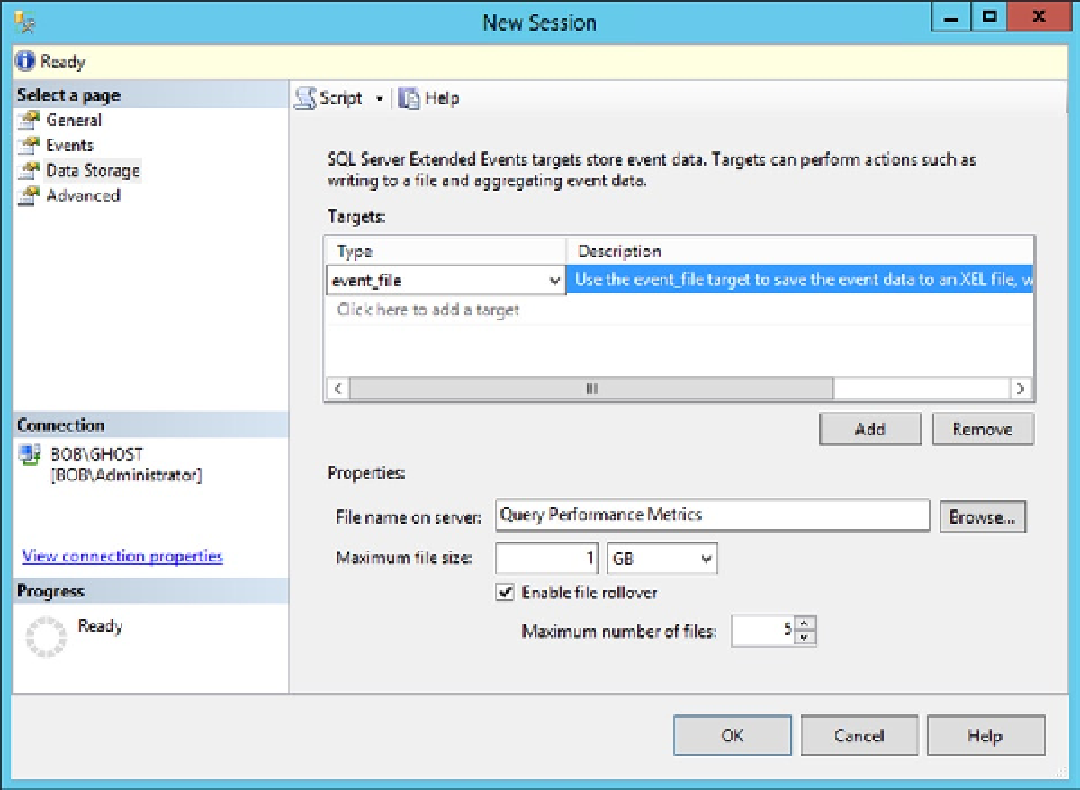Database Reference
In-Depth Information
Some of the event fields are optional, but most of them are automatically included with the event. You can decide
whether you want to include the optional fields. In Figure
6-5
you could include the output_parameters field by
clicking the check box next to it.
Data Storage
The next page in the new Session window, Data Storage in the “Select a page” pane, is for determining how you're
going to deal with the data generated by the session. The output mechanism is referred to as the
target
. You have
two basic choices: output the information to a file or simply use the buffer to capture the events. You should use only
small data sets with the buffer because it will consume memory. Because it works with memory within the system,
the buffer is built so that, rather than overwhelm the system memory, it will drop events, so you're more likely to
lose information using the buffer. In most circumstances for monitoring query performance, you should capture the
output of the session to a file.
You have to select your target as shown in Figure
6-6
.
Figure 6-6.
Data Storage window in the New Session window