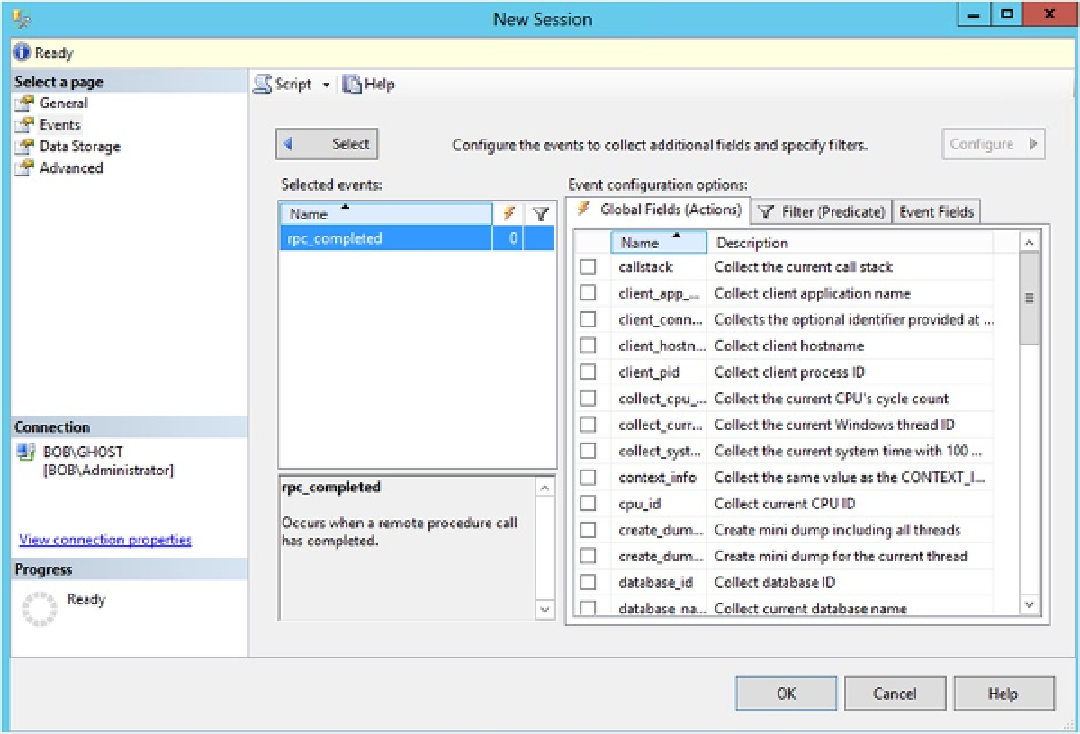Database Reference
In-Depth Information
Global Fields
Once you've selected the events that are of interest in Events, you may need to configure some settings, such as
global fields. On the Events screen, click the Configure button. This will change the view of the Events screen,
as shown in Figure
6-3
.
Figure 6-3.
Global Fields selection in the Configure part of the Events page
The global fields, called
actions
in T-SQL, represent different attributes of an event, such as the user involved with
the event, the execution plan for the event, some additional resource costs of the event, and the source of the event.
These are additional pieces of information that can be collected with an event. They add overhead to the collection
of the event. Each event has a set of data it collects, which I'll talk about later in the chapter, but this is your chance
to add more. Most of the time, when I can, I avoid this overhead for most data collection. But sometimes, there is
information here you'll want to collect.