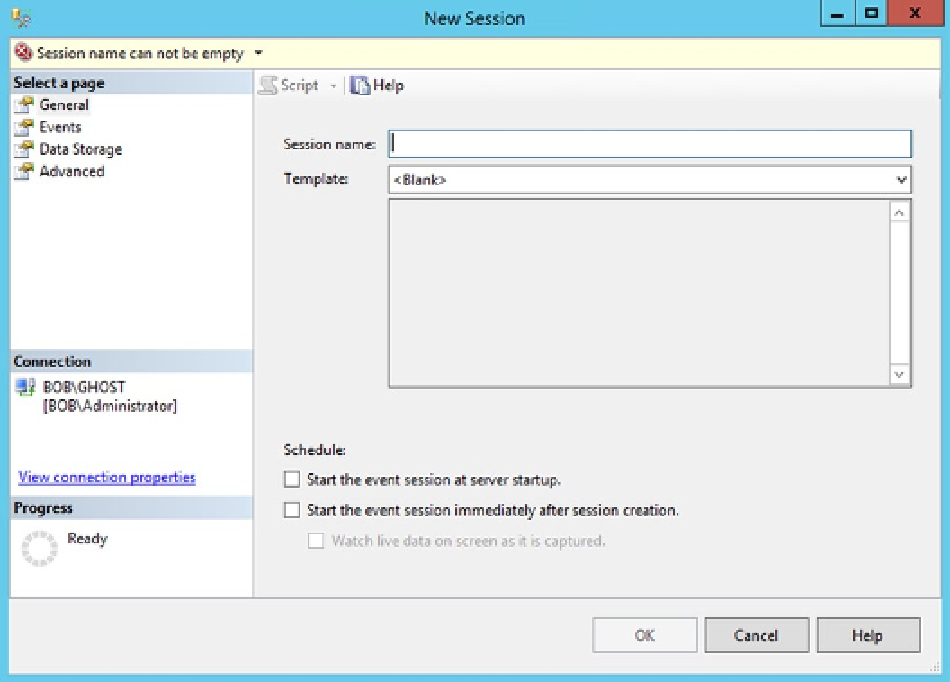Database Reference
In-Depth Information
Extended Events Sessions
You will find the Extended Events infrastructure in the Management Studio GUI. You can navigate using the Object
Explorer to the Management folder on a given instance to find the Extended Events folder. From there you can look
at sessions that have already been built on the system. To start setting up your own sessions, just right-click the
Sessions folder and select New Session. There is a wizard available for setting up sessions, but it doesn't do anything
the regular GUI doesn't do, and the regular GUI is easy to use. A window opens to the first page, called General, as
shown in Figure
6-1
.
Figure 6-1.
Extended Events New Session window, General page
You will have to supply a session name. I strongly suggest giving it a clear name so you know what the session is
doing when you check it later. You also have the choice of using a template. Templates are predefined sessions that
you can put to work with minimal effort. There are five templates immediately associated with query tuning.
•
Query Batch Sampling
: This template will capture queries and procedure calls for 20 percent
of all active sessions on the server.
•
Query Batch Tracking
: This template captures all queries and procedures for all sessions on
the server.
•
Query Detail Sampling
: This template contains a set of events that will capture every statement
in queries and procedures for 20 percent of all active sessions on the server.