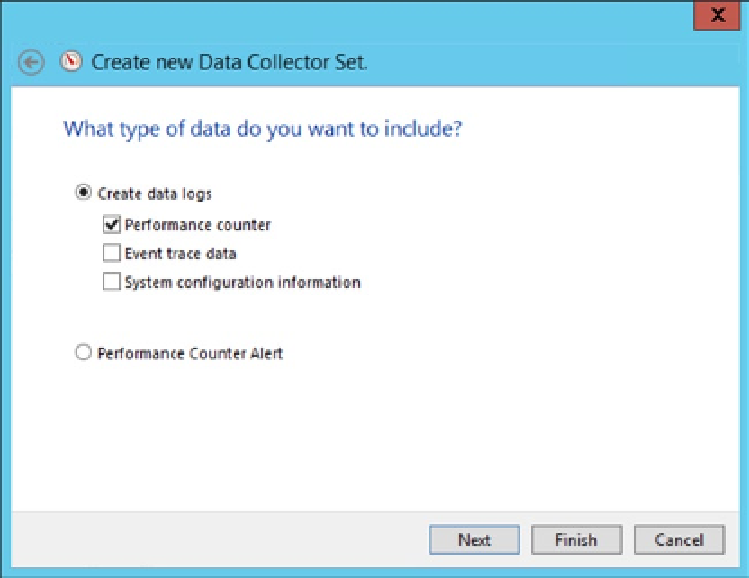Database Reference
In-Depth Information
Figure 5-4.
Selecting data logs and performance counters for the data collector set
Here you can define the performance objects you want to collect using the same Add Counters dialog box shown
earlier in Figure
5-1
. Clicking Next allows you to define the destination folder. Click Next, then select the radio button
Open Properties for This Data Collector Set, and click Finish. You can schedule the counter log to automatically start
at a specific time and stop after a certain time period or at a specific time. You can configure these settings through the
Schedule pane. You can see an example in Figure
5-5
: