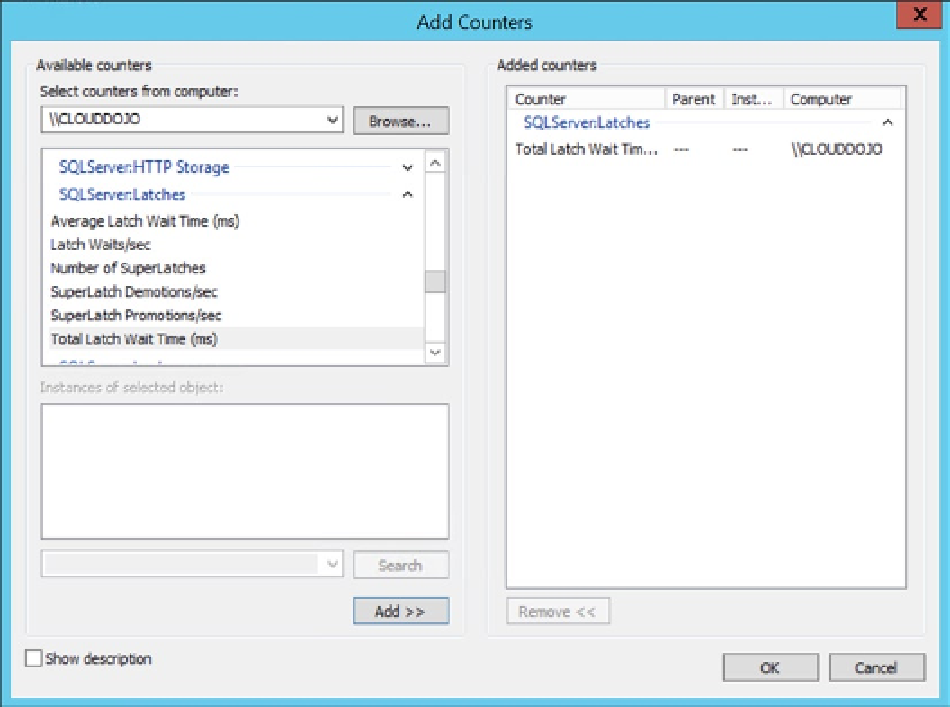Database Reference
In-Depth Information
The queues counters, such as processor queue length, are still applicable when monitoring within a VM. These
indicate that the VM itself is starved for resources, starving your SQL Server instance so that it has to wait for access to
the virtual CPU. The important thing to remember is that CPU and memory are going to be slower on a VM because
the management of the VM is getting in the way of the system resources. You may also see slower I/O on a hosted VM
because of the shared nature of hosted resources.
Creating a Baseline
Now that you have looked at a few of the main performance counters, let's see how to bring these counters together to
create a system baseline. These are the steps you need to follow:
1.
Create a reusable list of performance counters.
2.
Create a counter log using your list of performance counters.
3.
Minimize Performance Monitor overhead.
Creating a Reusable List of Performance Counters
Run the Performance Monitor tool on a Windows Server 2012 R2 machine connected to the same network as that of
the SQL Server system. Add performance counters to the View Chart display of the Performance Monitor through the
Properties
➤
Data
➤
Add Counters dialog box, as shown in Figure
5-1
.
Figure 5-1.
Adding Performance Monitor counters