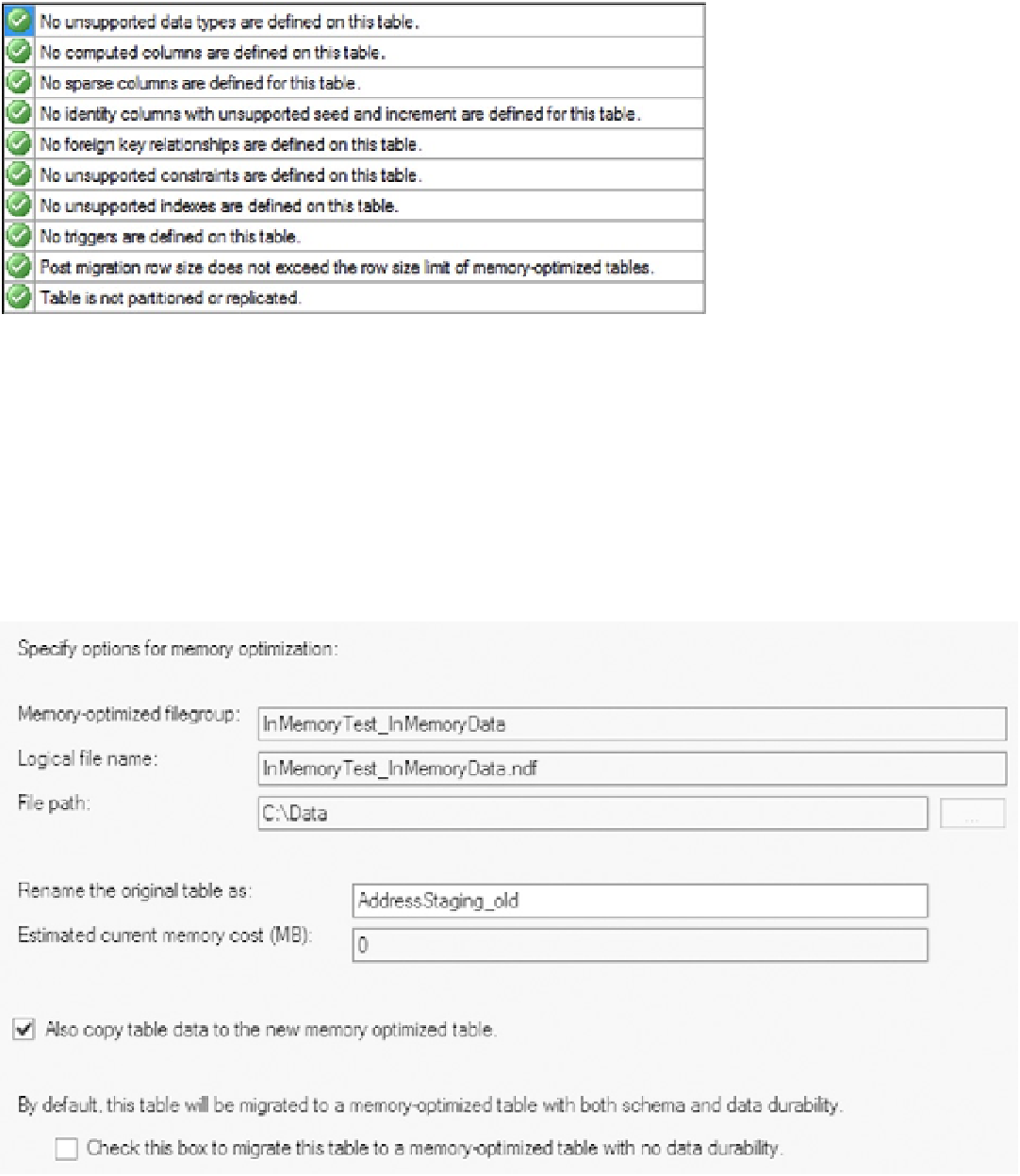Database Reference
In-Depth Information
Now, running the Memory Optimization Advisor has completely different results in the first step, as shown in
Figure
23-13
.
Figure 23-13.
Successful first check of the Memory Optimization Advisor
The next step in the wizard shows a fairly standard set of warnings about the differences that using the
in-memory tables will cause in your T-SQL as well as links to further reading about these limitations. It's a useful
reminder that you may have to address your code should you choose to migrate this table to in-memory storage.
You can stop there and click the Report button to generate a report of the check that was run against your table.
Or, you can use the wizard to actually move the table into memory. Clicking Next from the Warnings page will open
an Options page where you can determine how the table will be migrated into memory. You get to choose what the
old table will be named. It assumes you'll be keeping the table name the same for the in-memory table. Several other
options are available, as shown in Figure
23-14
.
Figure 23-14.
Setting the options for migrating the standard table to in-memory