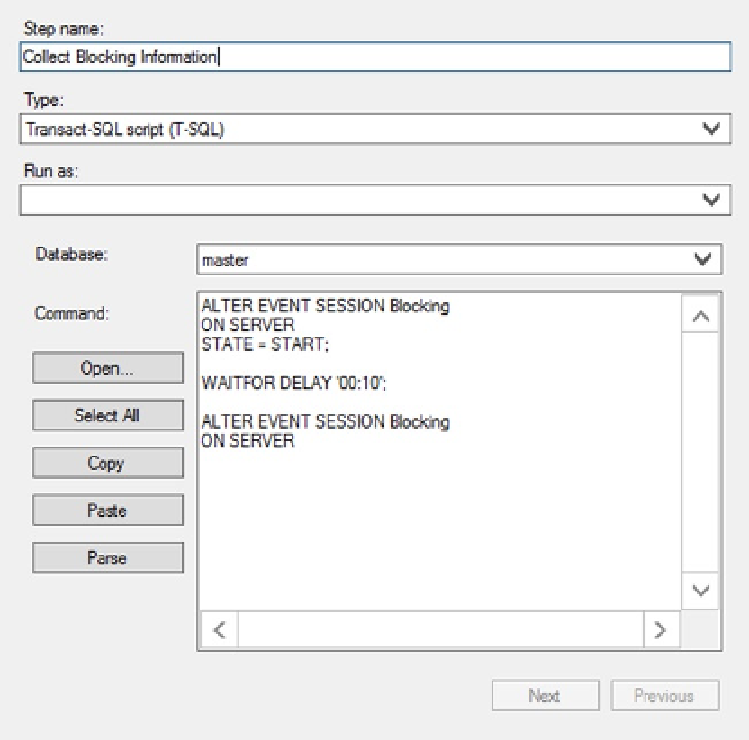Database Reference
In-Depth Information
Figure 20-17.
Entering the command to run the blocker script
You can do this using the following command:
ALTER EVENT SESSION Blocking
ON SERVER
STATE = START;
WAITFOR DELAY '00:10';
ALTER EVENT SESSION Blocking
ON SERVER
STATE = STOP;
The output of the session is determined by how you defined the target or targets when you created it.
1.
Return to the New Job dialog box by clicking OK.
2.
Click OK to create the SQL Server job. The SQL Server job will be created with an enabled
and runnable state to collect blocking information for ten minutes using the trace script.