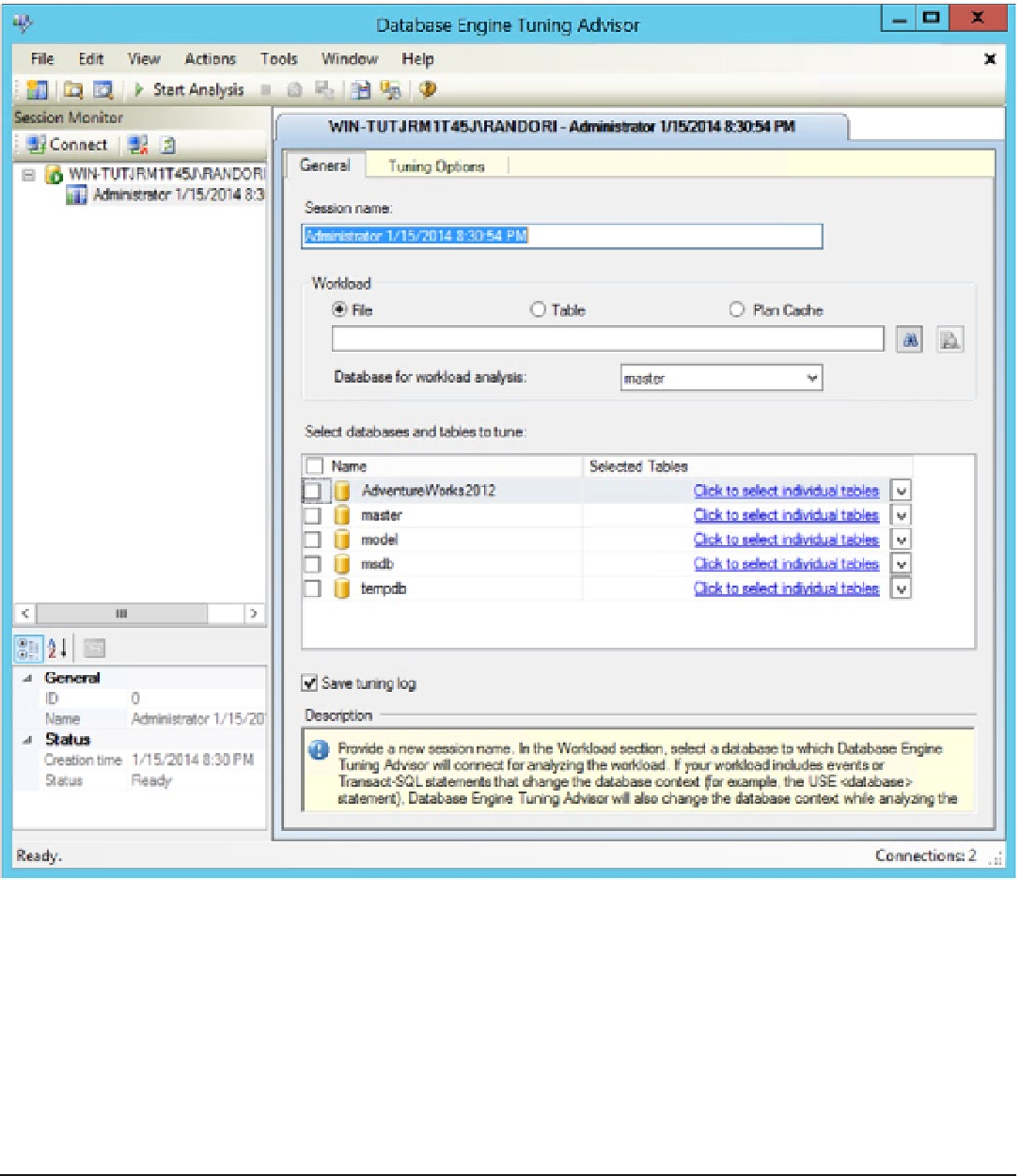Database Reference
In-Depth Information
Figure 10-1.
Selecting the server and database in the Database Engine Tuning Advisor
The Database Engine Tuning Advisor is already connected to a server. From here, you begin to outline the
workload and the objects you want to tune. Creating a session name is necessary to label the session for documentation
purposes. Then you need to pick a workload. The workload can come from a trace file or a table, or, introduced in
SQL Server 2012, you can use the queries that exist in the plan cache. Finally, you need to browse to the appropriate
location. The workload is defined depending on how you launched the Database Engine Tuning Advisor. If you
launched it from a query window, you would see a Query radio button, and the File and Table radio buttons would be
disabled. You also have to define the Database for Workload Analysis setting and finally select a database to tune.
■
the Database engine tuning advisor recommends indexed views only for platforms that support them. sQL
server 2014 enterprise edition does, but standard edition doesn't.
Tip