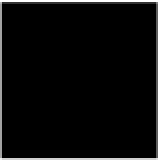Java Reference
In-Depth Information
Example 17−5: RemoteDBBankServer.java (continued)
}
// Return the balance
return balance;
}
/** Get the transaction history of the named account */
public synchronized List getTransactionHistory(String name,
String password)
throws RemoteException, BankingException
{
Statement s = null;
List list = new ArrayList();
try {
// Call verify to check the password, even though we don't
// care what the current balance is.
verify(name, password);
s = db.createStatement();
// Request everything out of the history table
s.executeQuery("SELECT * from " + name + "_history");
// Get the results of the query and put them in a Vector
ResultSet r = s.getResultSet();
while(r.next()) list.add(r.getString(1));
// Commit the transaction
db.commit();
}
catch (SQLException e) {
try { db.rollback(); } catch (Exception e2) {}
throw new BankingException("SQLException: " + e.getMessage() +
": " + e.getSQLState());
}
finally { try { s.close(); } catch (Exception e) {} }
// Return the Vector of transaction history.
return list;
}
/**
* This main() method is the standalone program that figures out what
* database to connect to with what driver, connects to the database,
* creates a RemoteDBBankServer object, and registers it with the registry,
* making it available for client use
**/
public static void main(String[] args) {
try {
// Create a new Properties object. Attempt to initialize it from
// the BankDB.props file or the file optionally specified on the
// command line, ignoring errors.
Properties p = new Properties();
try { p.load(new FileInputStream(args[0])); }
catch (Exception e) {
try { p.load(new FileInputStream("BankDB.props")); }
catch (Exception e2) {}
}
// The BankDB.props file (or file specified on the command line)
// must contain properties "driver" and "database", and may
// optionally contain properties "user" and "password".
String driver = p.getProperty("driver");
String database = p.getProperty("database");