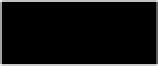Java Reference
In-Depth Information
Example 9−3: CompactIntList.java
package com.davidflanagan.examples.serialization;
import java.io.*;
/**
* This subclass of IntList assumes that most of the integers it contains are
* less than 32,000. It implements Externalizable so that it can define a
* compact serialization format that takes advantage of this fact.
**/
public class CompactIntList extends IntList implements Externalizable {
/**
* This version number is here in case a later revision of this class wants
* to modify the externalization format, but still retain compatibility
* with externalized objects written by this version
**/
static final byte version = 1;
/**
* This method from the Externalizable interface is responsible for saving
* the complete state of the object to the specified stream. It can write
* anything it wants as long as readExternal() can read it.
**/
public void writeExternal(ObjectOutput out) throws IOException {
if (data.length > size) resize(size); // Compact the array.
out.writeByte(version); // Start with our version number.
out.writeInt(size); // Output the number of array elements
for(int i = 0; i < size; i++) { // Now loop through the array
int n = data[i]; // The array element to write
if ((n < Short.MAX_VALUE) && (n > Short.MIN_VALUE+1)) {
// If n fits in a short and is not Short.MIN_VALUE, then write
// it out as a short, saving ourselves two bytes
out.writeShort(n);
}
else {
// Otherwise write out the special value Short.MIN_VALUE to
// signal that the number does not fit in a short, and then
// output the number using a full 4 bytes, for 6 bytes total
out.writeShort(Short.MIN_VALUE);
out.writeInt(n);
}
}
}
/**
* This Externalizable method is responsible for completely restoring the
* state of the object. A no-arg constructor will be called to re-create
* the object, and this method must read the state written by
* writeExternal() to restore the object's state.
**/
public void readExternal(ObjectInput in)
throws IOException, ClassNotFoundException
{
// Start by reading and verifying the version number.
byte v = in.readByte();
if (v != version)
throw new IOException("CompactIntList: unknown version number");
// Read the number of array elements, and make array that big