HTML and CSS Reference
In-Depth Information
Code View:
<!DOCTYPE html PUBLIC "-//W3C//DTD XHTML 1.0 Frameset//EN"
"http://www.w3.org/TR/2000/REC-xhtml1-20000126/DTD/xhtml1-
frameset.dtd">
<html xml:lang="en-US" xmlns="http://www.w3.org/1999/xhtml">
<head>
<title>XOM 1.1 API</title></head>
<frameset cols="20%,80%">
<frameset rows="30%,70%">
<frame frameborder="1" src="overview-frame.html"
name="packageListFrame" title="All Packages"
scrolling="auto" />
<frame frameborder="1" src="allclasses-frame.html"
name="packageFrame" title="All classes and interfaces
(except non-static nested types)" scrolling="auto" />
</frameset>
<frame frameborder="1" src="overview-summary.html"
name="classFrame" scrolling="auto"
title="Package, class and interface descriptions" />
<noframes><body><h2>
Frame Alert</h2>
<p>
This document is designed to be viewed using the frames feature.
If you see this message, you are using a non-frame-capable web
client.
<br clear="none"></br>
Link to<a shape="rect" href="overview-summary.html">Non-frame
version.</a>
</p></body></noframes>
</frameset>
</html>
The first thing you can do is take out the
noframes
element. We won't need this anymore. The nonframe
version should work with any browser. This gives us the simpler
Listing 5.7
, though this is just an intermediate
step we won't actually publish.
Listing 5.7. Removing noframes


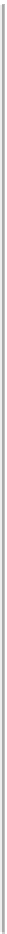


Search WWH ::

Custom Search