HTML and CSS Reference
In-Depth Information
Table 4.1. Converting Embed to Object
embed Attribute
object Attribute
CSS Property
hidden
display: hidden
border
border
frameborder
border
pluginurl
codebase
pluginspage
codebase
type
type
src
data
width
width
height
height
align
align
float
padding-left
,
padding-right
hspace
hspace
padding-top
,
padding-bottom
vspace
vspace
However, the
embed
element uses different attributes for different types of content. Embedding a QuickTime
movie has one set of attributes. Embedding a Flash animation has a different set of attributes. Embedding a
Windows Media Player movie has still another. For example, consider this element that embeds a QuickTime
movie:
<embed src="quicktime_example.mov" width="640" height="480"
autoplay="true"
controller="false"
pluginspage="http://www.apple.com/quicktime/download/"
playeveryframe="true"
loop="true"
showlogo="false"
/>
When changing
embed
to
object
, all attributes except
width
,
height
,
id
, and
archive
become
param
elements.
The name of each
param
is the name of the attribute, and the value of the
param
is the value of the attribute:
<object width="640" height="480"
classid="clsid:02BF25D5-8C17-4B23-BC80-D3488ABDDC6B"
codebase="http://www.apple.com/qtactivex/qtplugin.cab">
<param name="src" value="quicktime_example.mov">
<param name="controller" value="false">
<param name="autoplay" value="true">
<param name="loop" value="true">
<param name="showlogo" value="false">
</object>




Search WWH ::

Custom Search